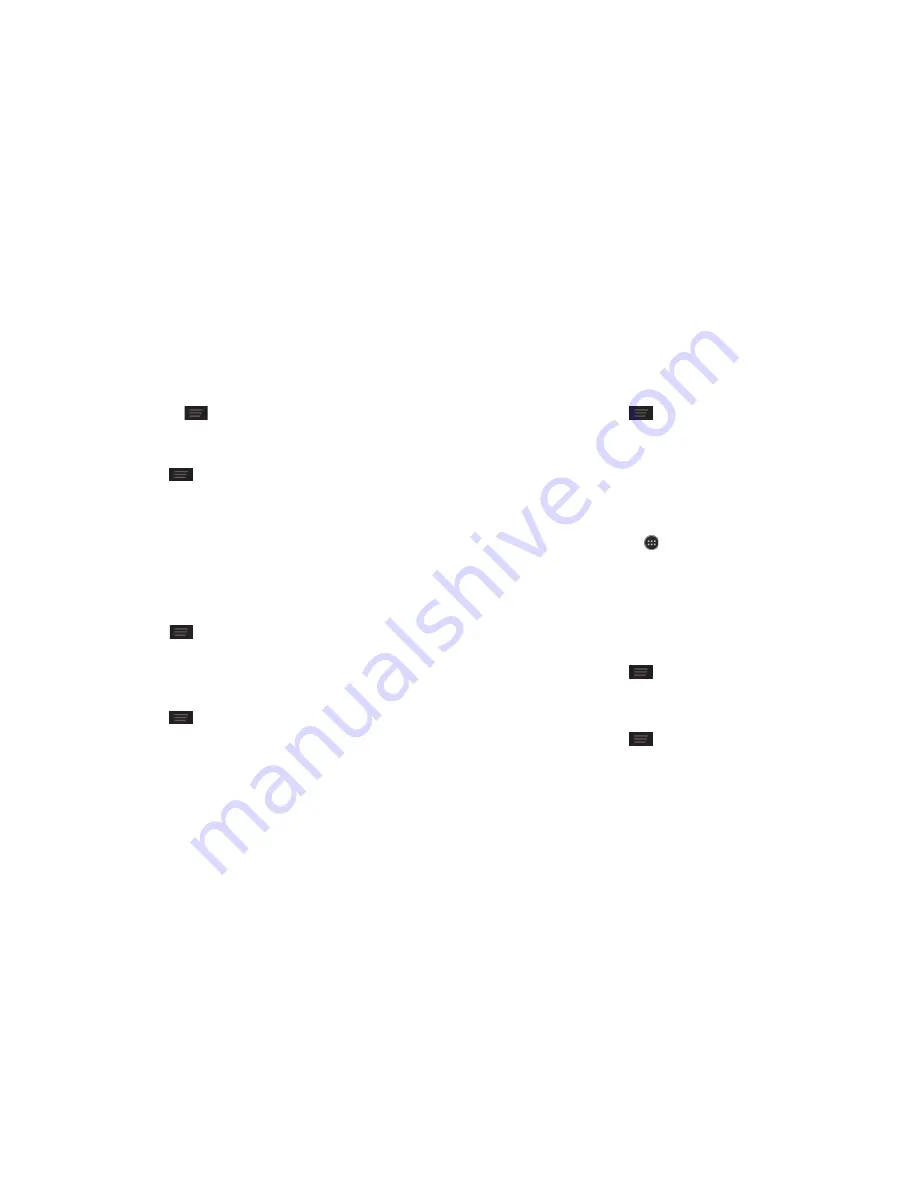
82
83
Deleting secure credentials
1 . From the home screen, tap
>
System settings
>
Security
.
2 . Tap
Clear credentials
to clear credentials .
Managing your device memory
From the home screen, tap
>
System settings
>
Storage
. You can view
the space information for the microSDHC card as well as the phone storage .
•
Unmount/Mount SD card:
You can unmount the microSDHC card to safely
remove it, or mount the card .
•
Erase SD card:
Erase all data on the microSDHC card .
Factory reset
Reset your phone to factory default settings . All your personal data from the
phone’s internal storage will be erased, including your Google account,
system and app data and settings, and downloaded apps . You can also
erase the data on the memory card during the process .
From the home screen, tap
>
System settings
>
Backup & reset
>
Factory data reset
>
Reset phone
>
Erase everything
.
WARNING!
All your personal information and downloaded applications on
your phone will be erased after resetting the phone .
Managing applications
From the home screen, tap
>
System settings
>
Apps
to see apps
installed on your phone and manage them .
Tap an app in the
Downloaded
,
On SD Card
,
Running
, or
All
tab to see its
information . You can stop the app, uninstall the app, clear data and cache,
or move the app between the internal storage and the memory card .
Note:
Not all applications can be moved or uninstalled .
From the home screen, tap
>
System settings
>
Security
and check the
Unknown sources
check box if you want to install applications from sources
other than Google Play .
Note:
Installing applications from unknown sources may compromise your
phone and personal data .
Make sure that you select an application developed for your phone and
processor type before installing it .
1 . Copy the application file to the microSDHC card and install the card on
your phone .
2 . From the home screen, tap
>
File Manager
, and open the folder where
the application file is .
3 . Tap the file to start installation .
4 . Read the installation instructions that come with the application and
follow them to complete the setup .
Managing other settings
Voice interaction
From the home screen, tap
>
System settings
>
Language & input
>
Voice search
or
Text-to-speech output
to set text-to-speech and voice
recognition options .
Data usage
From the home screen, tap
>
System settings
>
Data usage
. Tap the
On/Off
switch to turn on or off mobile data .
PHONE SETTINGS
PHONE SETTINGS
Summary of Contents for Sonata 4G
Page 1: ...ZTE Sonata 4G User guide ...
Page 55: ...106 NOTES Notes ...



























