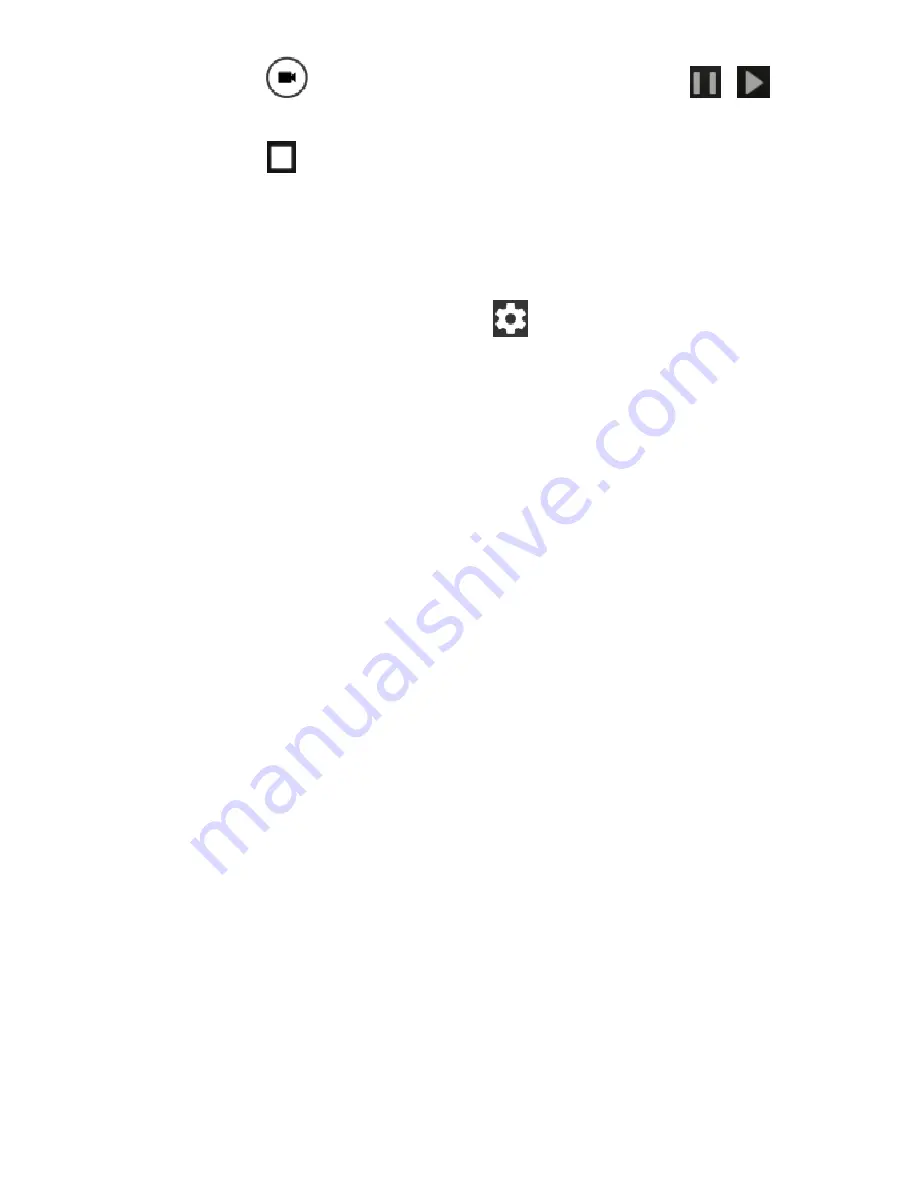
69
4.
Touch
to start recording. You can also touch
/
to pause or resume recording.
5.
Touch
to stop recording.
11.3 Customising camera/camcorder settings
Before capturing a photo or recording a video, you can swipe to
the right on the screen and touch
to open the following
camera and camcorder setting options.
Resolution & quality:
Select the resolution & quality for
captured photos and videos.
Location tag:
Select whether to store the GPS location in
your captured photos.
Advanced
Camera advanced settings
: Adjust white balance,
antibanding, colour effect, scene mode, ISO, contrast,
and brightness, toggle manual exposure and shutter
sound, or restore default camera settings.
Video advanced settings
: Select the encode type, set
1/2 or 1/3 speed slow motion recording, or restore
default camera and camcorder settings.






























