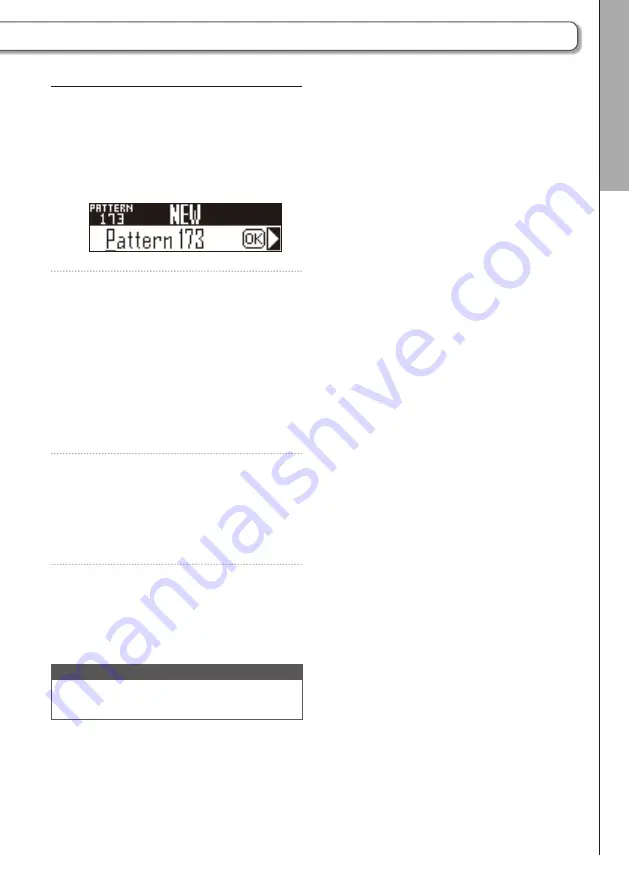
47
Creating new patterns
1.
Press
y
.
The name of a new pattern appears
on the SEQUENCE display and can be
edited.
2.
To change the name, use
H
in the SEQUENCE area to select
the character to change, and
press
h
.
Press
y
to cancel and return to the
Home Screen.
3.
Use
H
in the SEQUENCE area
to change the character, and
press
h
.
4.
Use
H
in the SEQUENCE area to
select OK, and press
h
.
A new pattern will be created.
NOTE
A new pattern cannot be created if no empty
patterns are available.
PA
TTERN mode
Patter
n management






























