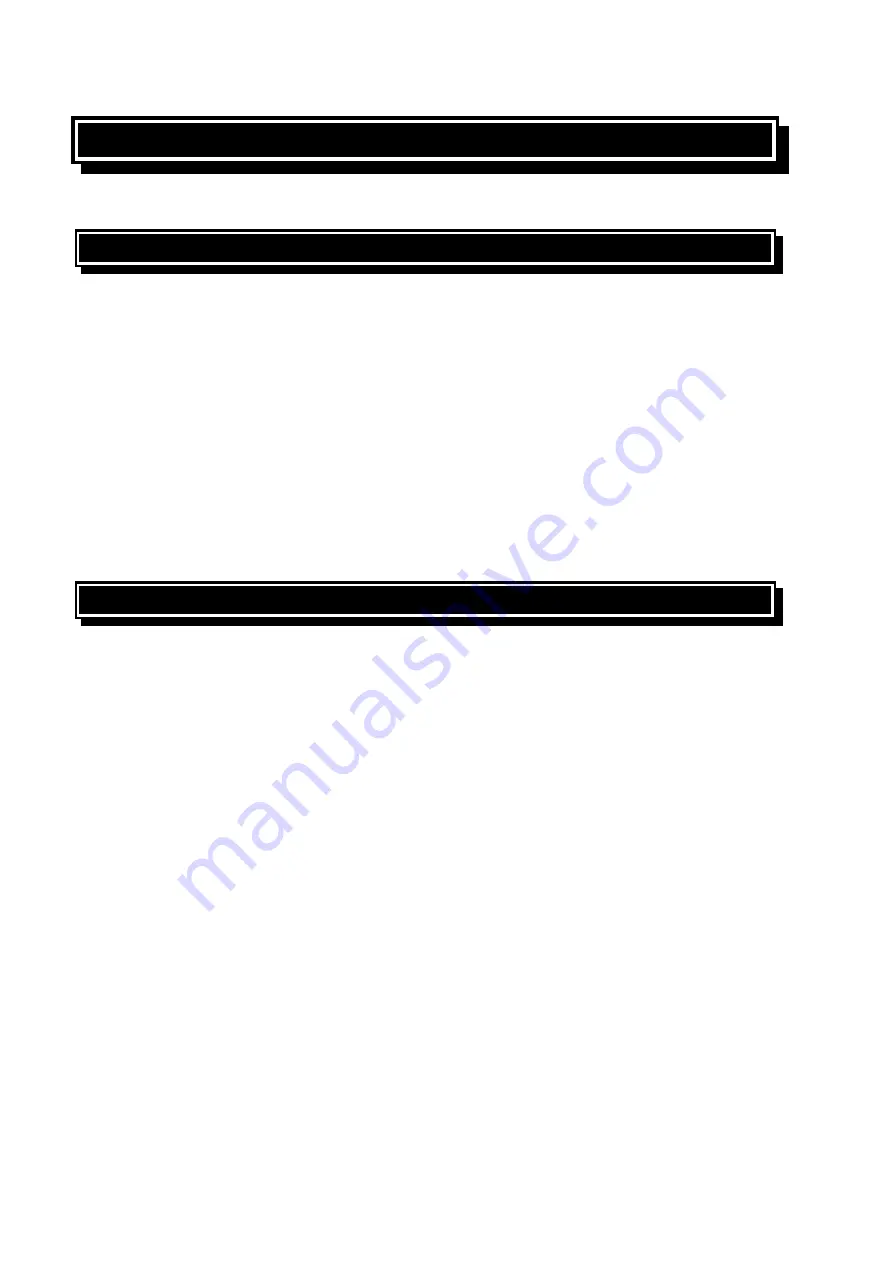
MEYERTECH LIMITED
ISSUE 09
Page 6
http://www.meyertech.co.uk
MAN-007
2. GETTING STARTED
2.1 POWER-UP MESSAGES
Whenever the keyboard is powered-up the following messages are displayed by the LCD. Examples
shown.
KEYBOARD MODEL AND COPYRIGHT
SOFTWARE
VERSION
- 4.21.0.0
RELEASE
DATE - 13-05-04
MODULE ACCESS CODE
-
MAC 01
BAUD
RATE
- 9600
baud
PRIORITY
-
1
MODE
- Matrix
Mode
2.2 LOGGING ON
The
ZVK-007
has four levels of access, three User levels and one Supervisor level and is fully
LOG
ON / LOG OFF
Password Protected.
USER LEVELS
can be programmed to allow access to different modes e.g. -
CLASIK
and
PCI
.
Keyboard Configuration Management is carried out from the
SUPERVISOR LEVEL
. User Level
Access, Password allocation and Keyboard Set-up has to be carried out from this Level. Video Matrix
Configuration and Camera Receiver Configuration can also be carried out from this Level.
To protect the keyboard from unauthorized use the operator can
LOG
the keyboard off the System.
When the keyboard is in this state the display will show -
LOGGED OFF PLEASE ENTER PASSWORD
INFO
The password can be alphanumeric and up to TEN Characters.
STEP 1
Type in the
PASSWORD
for the User Level you require access to.
INFO
Use the SHIFT key to shift between the Alpha and Numeric Keys. A capital ‘A’ will
appear on the display whenever the numeric keypad is shifted to select alpha keys.
STEP 2
Press the
ENT
Key
INFO
The Display will then either show
ACCESS DENIED
if the Password was incorrect
or
USER
LEVEL
if
Access to the User Level when the Password is correct.







































