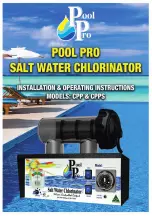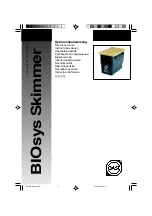H0426500.B EN - 2015/02
7
4.3 Surface control
According to the type of pool lining, the cleaner will behave differently when climbing the walls.
The cleaner has the
function to optimise
the wall cleaning, then the water line brushing
on all types
of lining. However the
function is set, the suction power remains at its maximum at all times when the
cleaner is moving across the bottom of the pool.
• Check that the cleaner filter is clean so as not to affect the cleaner's behaviour.
• Once the cleaning cycle has been launched, monitor the cleaner's behaviour when climbing the walls and when it
brushes the water line.
• Use the
button (accessible at all times) according to the cleaner's behaviour:
see the following table
Cleaner behaviour to be observed
Meanings
Function
• The cleaner climbs the walls and brushes the water
line.
2 LEDs are lit by default
• The cleaner climbs the walls quickly and goes past
the water line until it sucks in air:
Reduce the num
-
ber of LEDs.
• The cleaner climbs the walls slowly and stops under
the water line.
Increase the number of LEDs.
==>
The new configuration will be effective the next
time the cleaner climbs the walls.
Press:
4.4 Stopping the cleaner
• The cleaner stops automatically when the cleaning cycle is complete.
• To stop the cleaning cycle in progress, press the
button on the control box.
• When the cleaner is within arm's reach pick it up by the handle and lift it gently out of the pool
(1)
so that the water it
contains drains into the pool
(2)
.
1
2
ͳ
Don't pull on the cable to remove the cleaner from the pool. Always use the handle to lift it.
ͳ
Take the cleaner out of the pool carefully: the cleaner is heavier when it is full of water.
4.5 Storing the cleaner and the cable
• Take your cleaner out of the water at the end of the cleaning cycle.
• Do not leave the control box in direct sunlight after having used the cleaner.
• After each cleaning cycle:
1. Disconnect the cleaner from the control box.
2. Roll the cable out alongside the pool, untangling knots, starting on the cleaner side.
3. Leave it to dry for the cable to return to its initial shape.
4. Reconnect the power cable to the control box.
• If you have the caddy (available as an option), place the cleaner vertically in the position provided for it to dry out quick-
ly. Then wind up the floating cable on the caddy handle to avoid the cable becoming tangled up. Keep the cleaner out
of sunlight until the next time you use it.