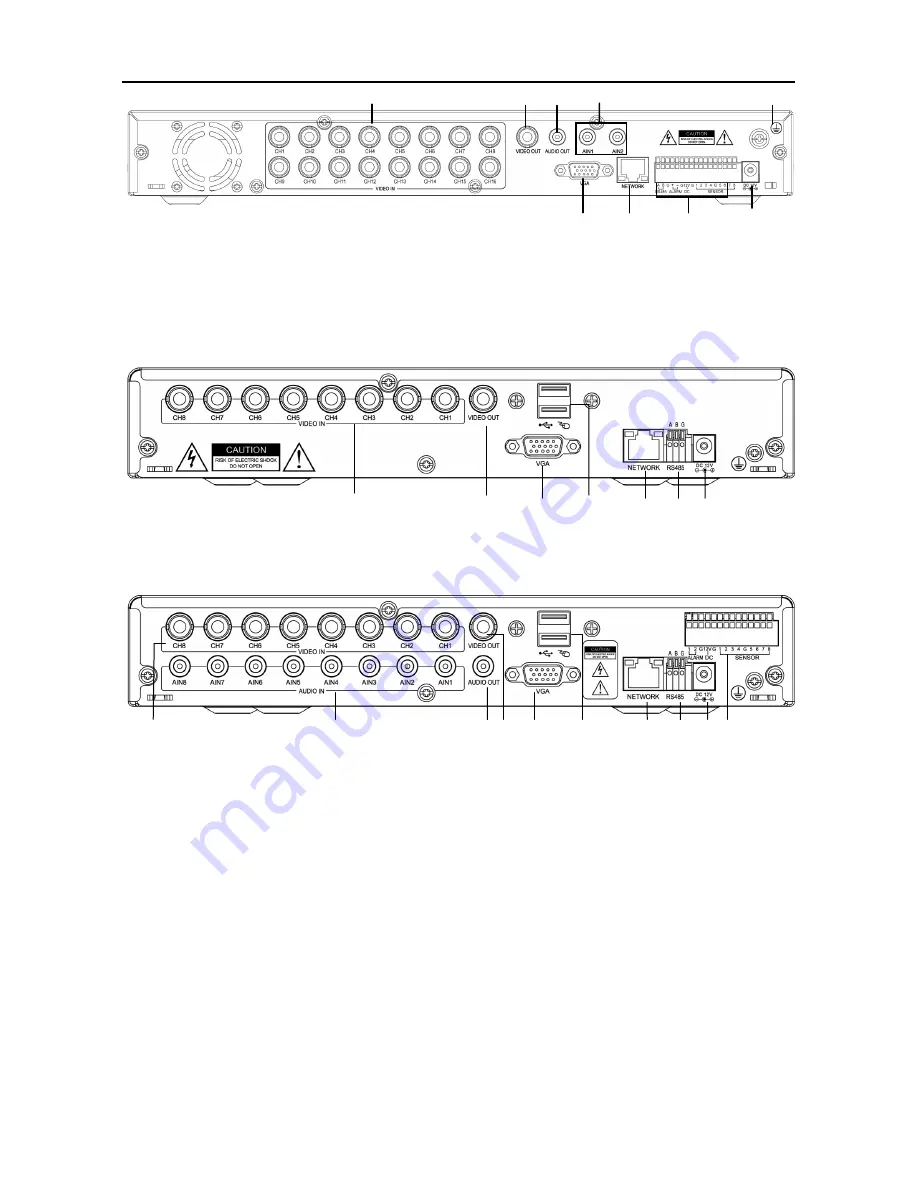
4/8/16Channel DVR Quick Manual
5
1. Video in 2. Video out (BNC port) 3. Audio out 4. Audio in 5. VGA output port
6.Network port 7.RS485 8.Public terminal 9. Alarm output 10. Alarm input 11.
Power input 12.Grounding terminal
Note: The above picture is the back panel of 16CH DVR.
Back panel 3
:
1.Video in 2.Video out 3.VGA output port 4.USB interface 5.Network interface
6.RS485 7.Power in
Back panel 4
:
1.Video in 2.Audio in 3.Audio out 4.Video out 5.VGA output port 6.USB interface
7.Network port 8.RS485 9.Power in 10.Alarm output; Public terminal; Alarm input
1.3 Quick Installation
1.3.1 HDD installation
HDD must be installed by technicians to avoid damage to the equipment and hard disk. The
DVR mainframe must be powered off before operation. The DVR supports HDD with SATA
HDD interface.
Installation procedures are as follows:
A. Open the equipment and a HDD bracket can be seen;
B. Connect the HDD data and power cable well;
C. Put the HDD into the bracket and target the screw holes at the bracket;
D. Fix the HDD on the bracket with screws, and cover the DVR.
1
2
3
4
5 6 7
4
1
2
3
5
6
7
8 9 10
6
5
(7、
8、
9、
10)
1
2
3
4
12
11







































