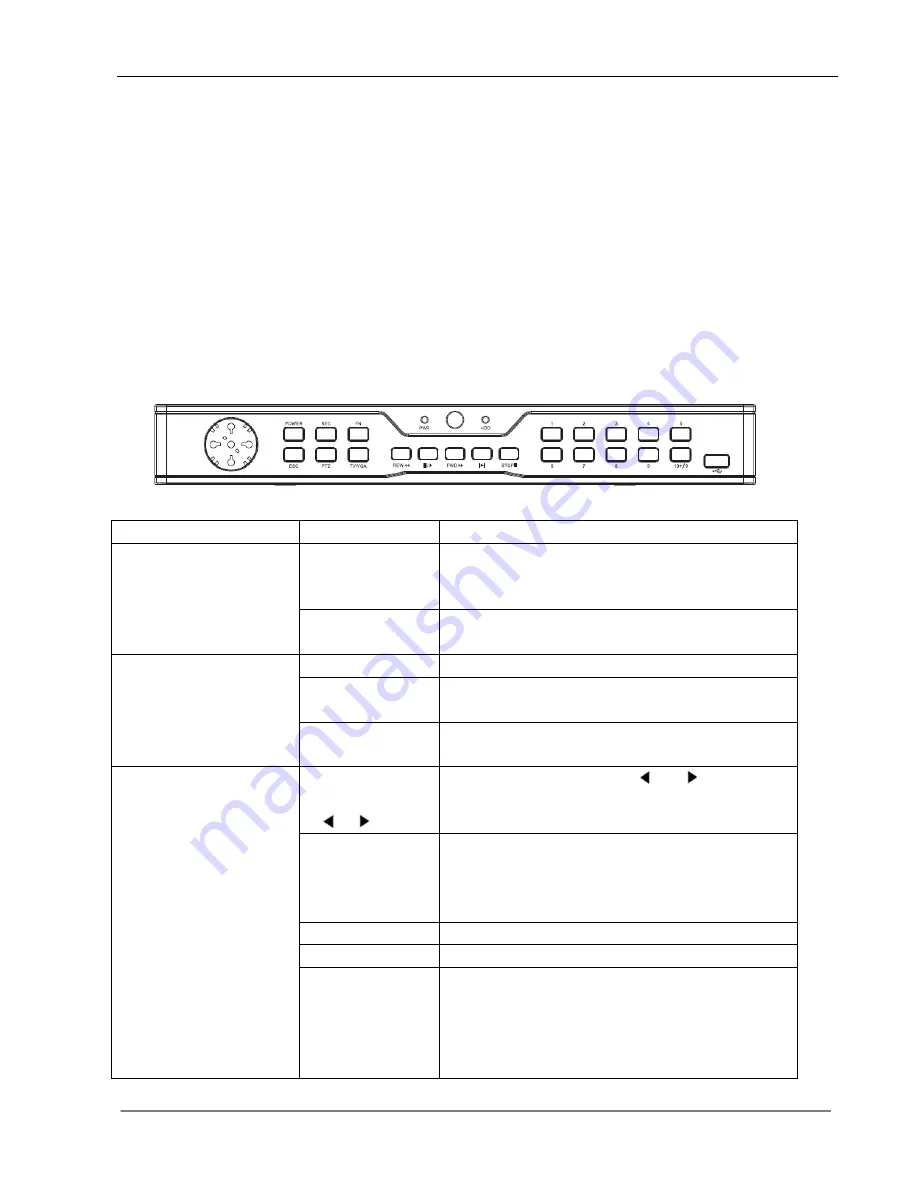
User Manual for Zmodo DVR
6
Chapter 2 Installation
This chapter provides a general description of the device
’s interfaces and connections. It will describe
how to install a hard disk drive, the buttons on the front panel, and the connections on the back panel.
2.1 Package Content
After removing the DVR from its shipping box, unpack the contents on a flat surface or immediately
place it where it will be located. Please
refer to the “Package Contents” to ensure you have the entire
contents.
2.2 Front Panel Operation
Table 1-1 Front Panel Description
Type
Name
Description
Buttons
Numbers:0-9
Input numbers.
One key channel selection in preview mode.
One key channel selection in play mode.
Numbers:10+/0
Used in combination with 0-9 to select channels
10-16.
LED
PWR
Green LED indicating DVR is powered on.
HDD
Green LED indicating that the hard disk drive is
being accessed. May be solid or intermittent.
IR
Green LED. Will blink to indicate the use of the
remote control in conjunction with the DVR
Main Functions
Arrow Buttons:
【
▲
】
【
▼
】
【 】【 】
When in menu mode press
【 】
,
【 】
to move the
selection boxes.
press
【
▲
】
,
【
▼
】
to select submenu parameters.
OK
Press it to confirm operations in menu mode.
Press it to select record type in setting schedule.
Press it to change status of the current motion
detection block.
POWER
Press it to power off device.
REC
Press it to start/stop manual recording.
FN
Press it to switch from single camera to multi
camera view and back in preview and playback
mode.
Press it to enter/exit continuous selection when
setting motion detection area and schedule record.
Summary of Contents for 16CH DVR
Page 1: ...1 For further help please visit www zmodo com User Manual H 264 Standalone DVR 16CH...
Page 12: ...User Manual for Zmodo DVR 11 Chapter 3 Menu Description 3 1 Menu Structure...
Page 41: ...User Manual for Zmodo DVR 40 Figure 1 Figure 2 Figure 3 Figure 4...
Page 42: ...User Manual for Zmodo DVR 41...








































