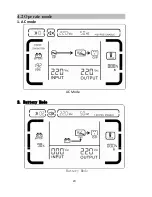26
22
Overload Fault, (Fault sign T6 light,
Alarm beeps continually, “OVER LOAD”
light, right negative frame flash every
1s).
UPS load is bigger than UPS rated
power, after decrease load
equipments quantity, UPS will work
normally. If still can not solve,
please contact with manufacturer
or dealer.
23
Over temperature Fault, (Fault sign T6
light, Alarm beeps continually)
UPS work environment is very bad,
poor ventilation, room
temperature is very high. Turn off
UPS and wait for 10minutes let UPS
cool down then turn on UPS.
If still
can not solve, please contact with
manufacturer or dealer.
24
INV RLY can not close, (Fault sign T6
light, Alarm beeps continually)
Please contact with manufacturer
or dealer.
25
INV RLY die, (Fault sign T6 light, Alarm
beeps continually)
Please contact with manufacturer
or dealer.
26
AC input SCR Fault, (Fault sign T6 light,
Alarm beeps continually)
Please contact with manufacturer
or dealer.
29
Rectifier fault, (Fault sign T6 light,
Alarm beeps continually)
Please contact with manufacturer
or dealer.
32
Communication cable not connected,
(Fault sign T6 light, Alarm beeps
continually)
Connect
communication
cable
correctly. If still can not solve,
please contact with manufacturer
or dealer.
34
CAN communication cable fault, (Fault
sign T6 light, Alarm beeps continually)
Replace
with
quality
CAN
communication
cable,
confirm
connecting well. If still can not
solve,
please
contact
with
manufacturer or dealer.
35
synchronizing signal
fault, (Fault sign
T6 light, Alarm beeps continually)
Replace with quality synchronizing
signal
communication
cable,
confirm connecting well. If still can
not solve, please contact with
manufacturer or dealer.
36
Operate power fault (Fault sign T6
light, Alarm beeps continually)
Please contact with manufacturer
or dealer.
37
Fan fault, (Fault sign T6 flash every 1s,
Alarm beeps every 1s).
Check if fan is full with dust, clear it
and then turn on UPS. If still can
not solve, please contact with
manufacturer or dealer.
Summary of Contents for EX series
Page 1: ...EX SERIES EX6K L EX10K L EX3110K L EX3115K L EX3120K L USER MANUAL...
Page 8: ...4 1 2 Front View 1 3 Rear View EX6KL EX10KL EX6K EX10K EX3110KL EX3115KL EX3120KL EX10K EX6K...
Page 9: ...5 EX6KL EX10KL EX3110KL EX3115KL EX3120KL...
Page 20: ...16...
Page 21: ...17...
Page 25: ...21...
Page 33: ...29 4 2 Operate mode 1 AC mode AC Mode 2 Battery Mode Battery Mode...
Page 34: ...30 3 Standby Mode Standby Mode 4 Bypass Mode Bypass Mode...