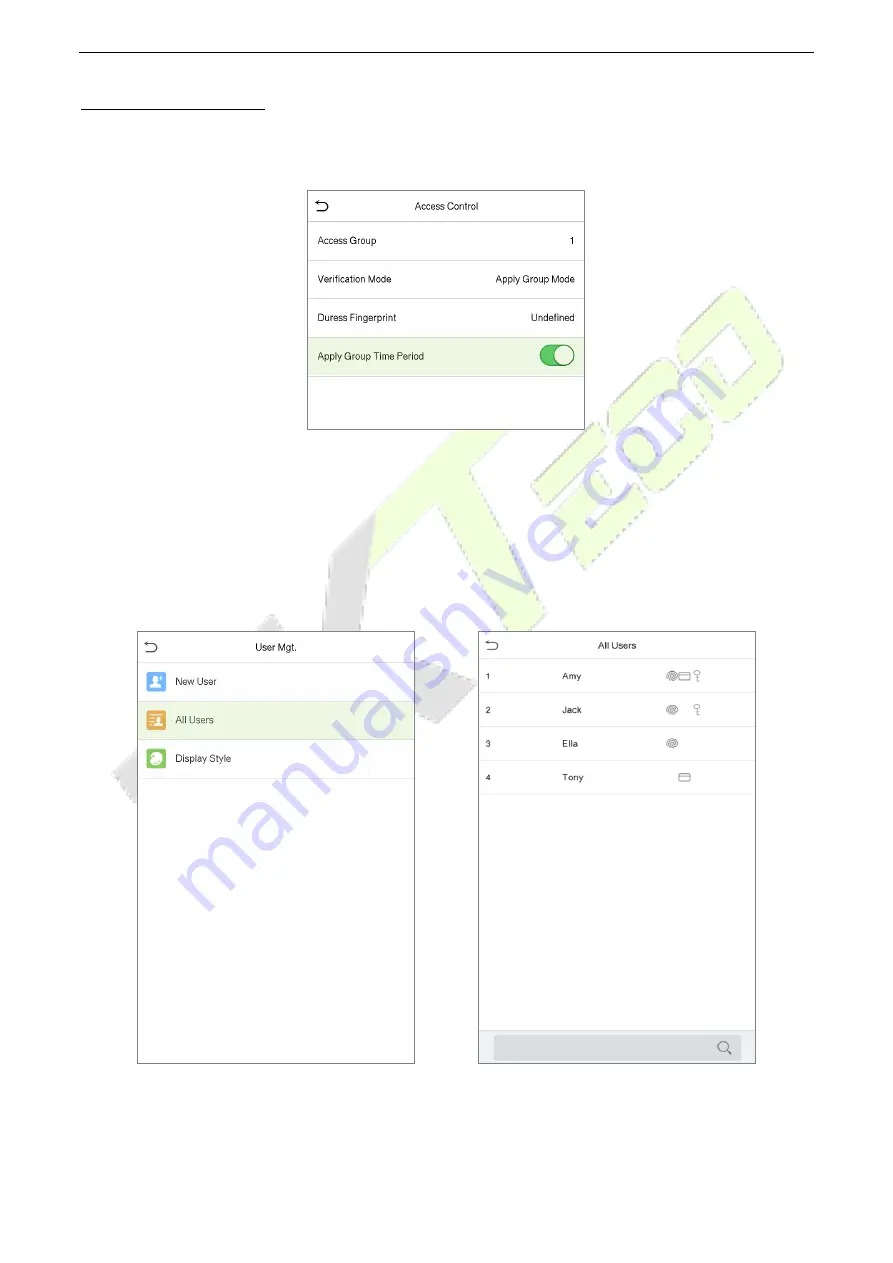
G4L
User Manual
P a g e
| 34
Copyright©2020 ZKTECO CO., LTD. All rights reserved.
Apply Group Time Period
On the
Access Control
interface, toggle on
Apply Group Time Period
to enable or disable the group time
period for each access group.
5.2
Search for Users
•
On the
Main
menu, tap
User Mgt.,
and then tap
All
Users
to search for a User.
•
On the
All Users
interface, tap on the search bar on the user’s list to enter the required retrieval
keyword (where the keyword may be the user ID, surname or full name) and the system will search
for the related user information.






























