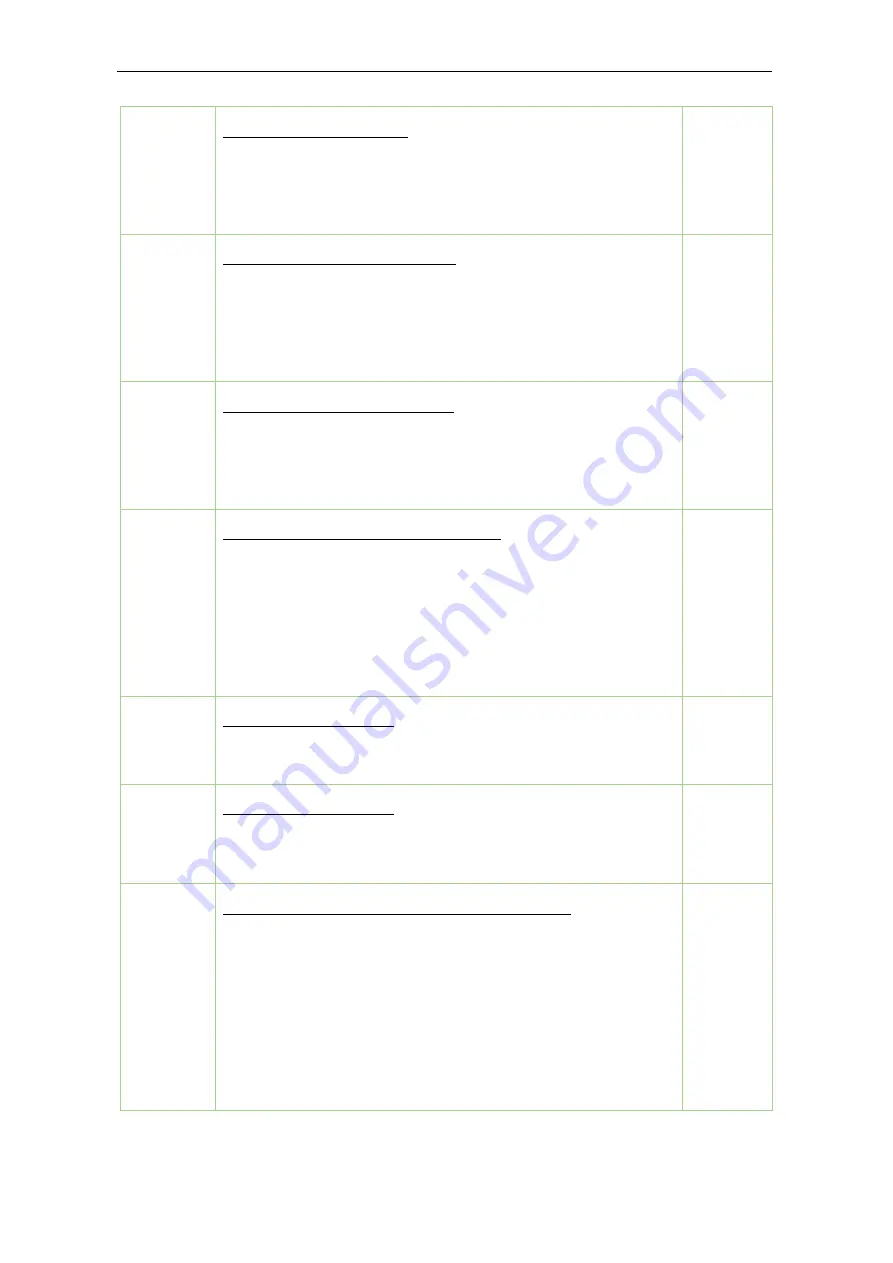
BGM1000 Series Barrier Gate (APP Version) User Manual
P a g e
| 20
Copyright©2023 ZKTECO CO., LTD. All rights reserved.
05EXXX
Boom Arm Closing Speed
Set the Boom Arm Closing Speed to close the gate. The larger the
number is set, the faster the speed. The Boom Arm Closing Speed
value can be set between 10 to 32 and the default value is 20.
05E020
06EXXX
Boom Arm Closing Brake Stroke
The larger the number, the longer the deceleration time and the
more stable the boom arm operation. The Boom Arm Closing
Brake Stroke can be set between 0 to 100 and the default value is
40.
06E040
07EXXX
Boom Arm Closing Brake Speed
The smaller the number, the more pronounced the deceleration
effect. The Boom Arm Closing Brake Speed can be set between 5
to 100 and the default value is 10.
07E010
08EXXX
Sensitivity of the Boom Arm Bouncing
Sets the bounce sensitivity of the boom arm when it encounters
an obstacle. The higher the value, the lower the sensitivity, the
longer it will take to bounce. When set to 100, this function will
be turned off and the boom arm will not bounce when it
encounters an obstacle. It can be set between 20 and 100, the
default value is 40.
08E040
09EXXX
Close Limit Adjustment
It can be set between 0 to 60, the default value is 4.
09E004
10EXXX
Open Limit Adjustment
It can be set between 0 to 60, the default value is 15.
10E015
11EXXX
Automatic Closing Time for Unmanned Passage
Set the time to automatically close the boom arm after successful
verification but no one passes, the larger the number, the longer
it takes to close the boom arm. If the "Boom Arm Opening
Memory" function is turned on, the gate will not be closed even
after the unmanned time when the button "Open" is pressed. The
Boom Arm Opening Memory function takes priority. It can be set
between 5s and 60s, the default value is 0. When set to "0", this
function is turned off.
11E000


























