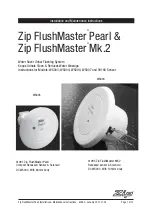Zip FlushMaster Pearl Installation & Maintenance Instructions - 82902 - January 2012 v1.00
Page 9 of 12
Set Flush Timing
continued
NOTE: Orient the PCB so the switches are positioned on the left hand side as
you look at it. This is critical for correct setup.
Setting Fill Time
The board will continue to run the preset defaults until the values have been
setup. The values can be set individually at any time except whilst the unit is
filling the cistern.
To set the Fill Time, the installer pushes the lower left hand button once to
activate the “Fill” light. Once the light is visable, push the button again and it
will flash, each flash represents approximately one second of “fill time”. When
the required amount of water has been dispensed, push the lower left hand
button again to shut the valve. Fill time is now set.
If the installer does not press the Fill Switch again, the counting will stop after
15 minutes and the Fill Time set to 15 Minutes.
Setting Delay Time
To set Delay TIme, push and hold the upper Delay button for approximately 2
seconds until the green Delay LED comes on (as shown).
Push the button again and the light will change from Green to Red as shown,
repeat this as many times as required for Delay TIme. Each push of the button
ads 45 seconds Delay, up to a maximum of 30 minutes and changes the LED’s
from Green to Red to Green.
Valve Override
Once the unit has been set up, it is possible to open the valve using a
straightened paper clip. Simply push the paper clip through the smallest
hole on the face of the unit, and the micro switch will be triggered. This will
automatically open the valve for the preset time.
On completion, fit the sensor lid to the mounting box by pushing it on tight.
Fit sensor to the ceiling and wipe clean the outer surfaces. In the case of a
surface mount sensor, ensure the body is securely fixed to the ceiling surface,
then fit the cover by tightening the 4 fixing screws.
NOTE:
The FlushMaster goes through a “re-charge” for approximately 1 minute after
completing a cycle, during this time the sensor remains dormant and will only
target a user once recharge is complete.
Completing Installation
Fill button
Delay button
Fill -LED pulses when fill
button is held down
Delay - LED
Green
LED’s Change from Green to
Red to Green
Delay - LED
Red
Each press of
the Delay button
will change the
LED colour.
Each change
adds a 45 sec.
delay