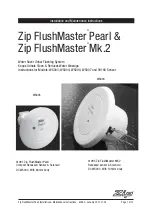Zip FlushMaster Pearl Installation & Maintenance Instructions - 82902 - January 2012 v1.00
Page 11 of 12
Problem Solving
Symptoms
Possible Causes
Suggested Action
Cistern Does not fill or direct inject
does not flush.
Water supply turned off.
Latching valve flow regulator full on.
Latching valve installed backwards.
Latching valve cable damaged or
latching cable unplugged.
Latching valve faulty.
Sensor not activating.
Check water supply, turn on tap.
Back off regulator screw.
Reinstall latching valve correctly.
Check cable and replug into sensor
circuit board.
Replace latching valve.
Check sensor as below.
Cistern under fills, or direct inject
flushes too long.
Sensor duration time set incorrectly.
Latching valve flow regulator on.
Reset sensor timer switches.
Cistern over fills, or direct inject
flushes for only 5 seconds at a time.
Sensor duration time set incorrectly.
Latching valve flow regulator off.
Reset sensor timer switches.
Cistern fills or direct inject flushes for
only 5 seconds at a time.
Sensor timers set to test mode.
Reset sensor timer switches.
Cistern fills or direct inject flushes for
only 35 seconds at a time.
Sensor timers set to test mode and
latching valve cable wires crossed.
Reset sensor timer switches
and uncross latching valve wire
connection.
Cistern fills or direct inject flushes
continually except for time set as
duration ‘on’ period.
Sensor cable wires crossed.
Uncross latching wire connection.
Cistern continues to fill during and
after having just flushed.
Sensor duration time set incorrectly.
Sensor timing out of sync with fill.
Reset sensor timer switches.
Empty cistern, then restart timing.
Flushing will not stop.
False activation.
Sensor not activating.
Check for sensor vibration.
Check sensor as below.
Sensor not activating.
Battery flat.
Power turned off.
Sensor fuse blown.
Lens slot blocked.
Not detecting users.
Faulty sensor.
Replace battery.
Check Powerpack, turn on power.
Replace fuse on circuit board.
Clean lens slots.
Reposition sensor appropriately.
Replace sensor.