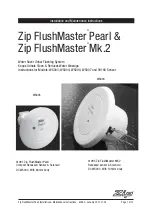Zip FlushMaster Pearl Installation & Maintenance Instructions - 82902 - January 2012 v1.00
Page 7 of 12
Connect Latching Valve Cable
Run the latching valve cable to the sensor in conduit or within the building wall
and ceiling.
Do not extend the cable as this will affect correct operation.
Locate plug on cable from the latching valve and detach it from circuit board.
The plug should be lifted directly upwards.
Fasten the latching valve cable to the plug on the circuit board by first
removing the plug from the board. Lift plug directly upwards and hold plug so
fixing screws are facing you.
Secure the brown cable into the right hand screw terminal and tighten.
Secure the blue cable into the left hand screw terminal and tighten.
Push the plug into the socket on the circuit board, positioned so screws face
towards the centre of the board.
Finally, insert the cable from the battery pack into the circuit board inlet
socket.
Once the power is connected, the system operates in test mode.
Ceiling Recessed Sensor
Thread 150 mm of cable through the cable gland
in the ceiling sensor lid, before making the final
connection
BLUE
WIRE
BROWN
WIRE
Orientate plug to inlet
socket with care
Cable from
latching valve
Battery holder
Cable gland
(Supplied)
Orientate plug from
power to circuit board
inlet socket
Delay button
Fill button
Solenoid valve connection
Battery/ power connection - 6VDC