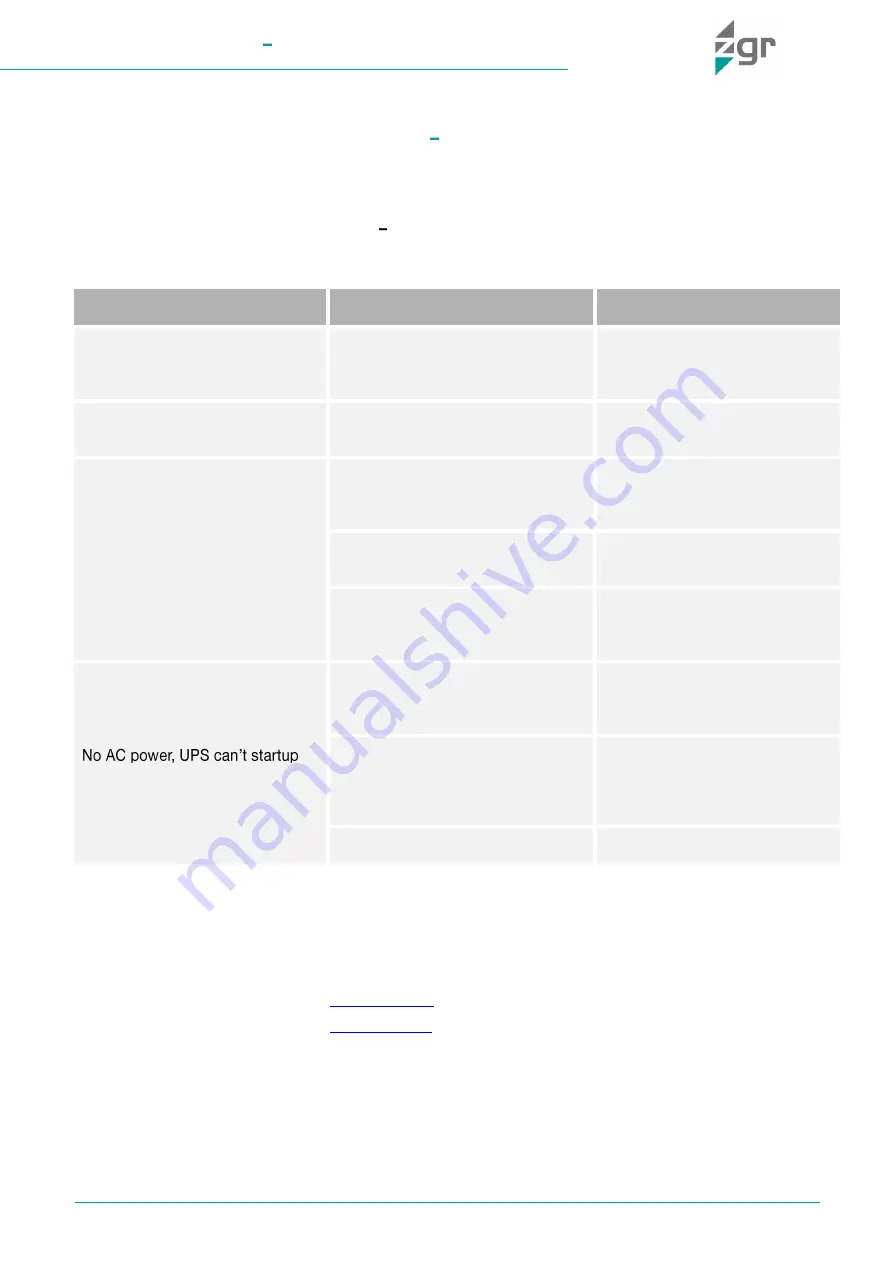
ZGR TOWER PRO 6 10 KVA
Operation manual
www.zigor.com
33
6
TROUBLESHOOTING
6.1
Malfunctions of ZGR TOWER PRO 6 10 KVA
ZIGOR recommends that, in case of any anomaly, strange noise or supposed malfunction, the equipment should
be shut down and ZIGOR customer service should be contacted.
In case the UPS cannot work normally, it might be wrong in installation, wiring or operation. Please check these
aspects first. Besides, ZGR TOWER PRO 6 10 KVA system has a specific section of active system events, in
the Events menu (section 3.4).
The following table summarizes different anomalous conditions and their possible solution (Table 6-1).
SYMPTOMS
POSSIBLE CAUSES
SOLUTIONS
Battery LED flashes
Battery low voltage or battery
disconnected
Check UPS battery, connect
battery well, if battery damaged,
replace it
Mains normal, but UPS has no
input
UPS input breaker open circuit
Press the breaker for reset
Short back up time
Battery not fully charged
Keep UPS connecting with mains
power for more than 8 hours, to
recharge battery
UPS overload
Check the usage of loads,
remove some redundant devices
Battery aged
When replace battery, contact
ZIGOR to get battery and relative
assembly
after pressing the ON key
Press the ON key for a short time
Press and hold the ON key for
more than one second to start the
UPS
UPS has no battery connected or
battery voltage low and too many
loads connected
Connect UPS battery well, if
battery voltage low, please turn
off UPS and remove some loads,
then start UPS
Fault occurs inside UPS
Contact ZIGOR for servicing
Table 6-1 Troubleshooting
Given the complexity of the equipment, when a serious error occurs and causes the equipment to stop, ZIGOR
customer service should be contacted to assist you step-by-step to your resolution by providing the information
requested.
For more information, contact:






















