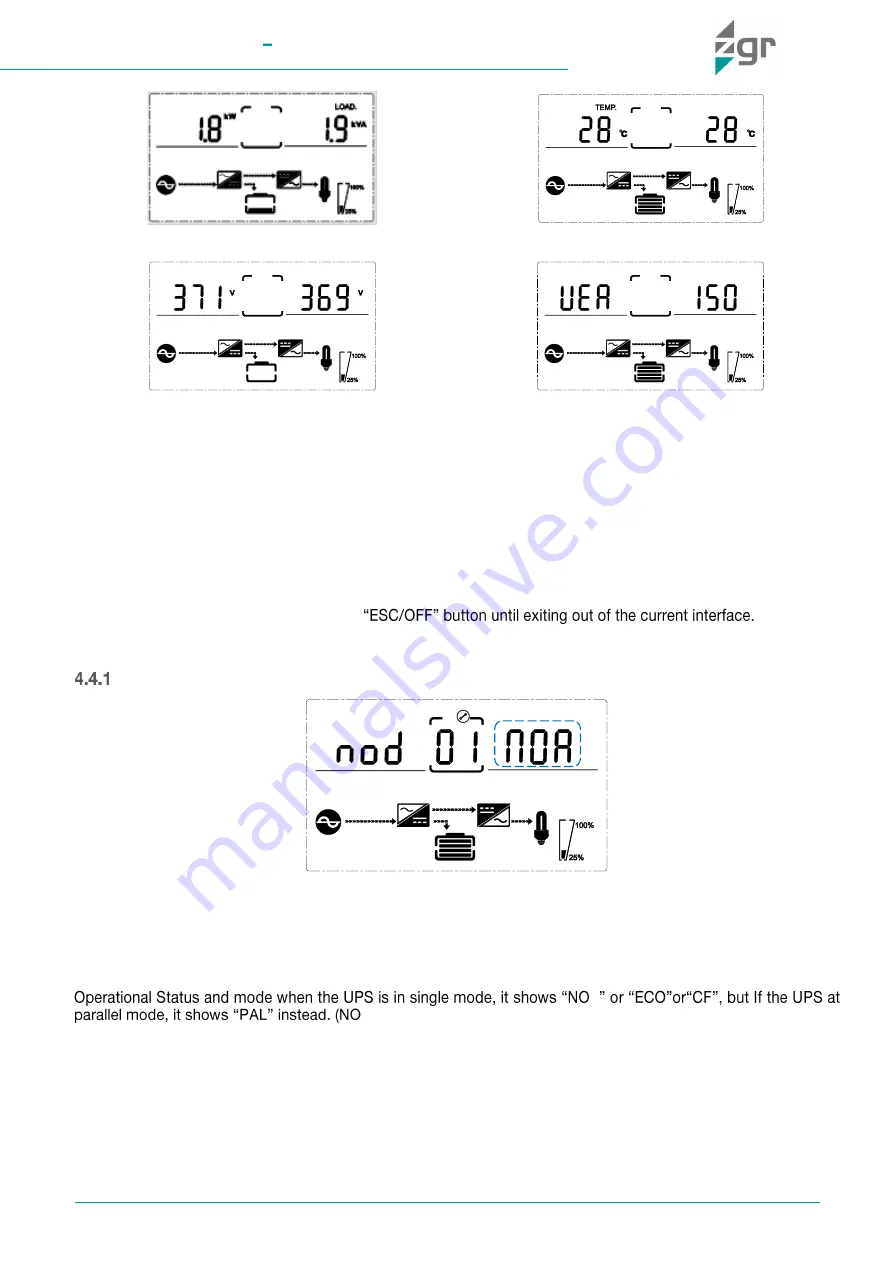
ZGR TOWER PRO 6 10 KVA
Operation manual
www.zigor.com
24
Fig. 4-8 Load
Fig. 4-9 PFC/ Ambient temp. / Internal temperature
Fig. 4-10 Internal Booster DC bus voltage
Fig. 4-11 Software version
4.4
Parameters setting
The setting menu is controlled by 4 buttons (ENTER/ON, ESC/OFF, UP, DOWN):
ENTER /ON
---
goes into the setting page and value adjustment;
UP & DOWN
---
for choosing different pages.
After the UPS turn ON, press buttons UP & DOWN for 3 seconds and then goes into the setting interface page.
After finishing setting the parameter, press
Operation Mode setting (mod)
Fig. 4-12 Mode setting
After entering the setting menu, it will be in the default operation mode, and the mode setting line flashing as in
above picture (Fig. 4-12).
R
R=Normal / ECO=ECO mode / CF=Frecuency Converter mode)
•
Use button ENTER/ON to enter and choose different mode. There are 4 different modes: ECO, PAL, NOR
or CF.
•
Press UP & DOWN to exit, the mode setting and save the current selected settings. Then change to
output voltage setting or parallel redundancy quantity setting.






























