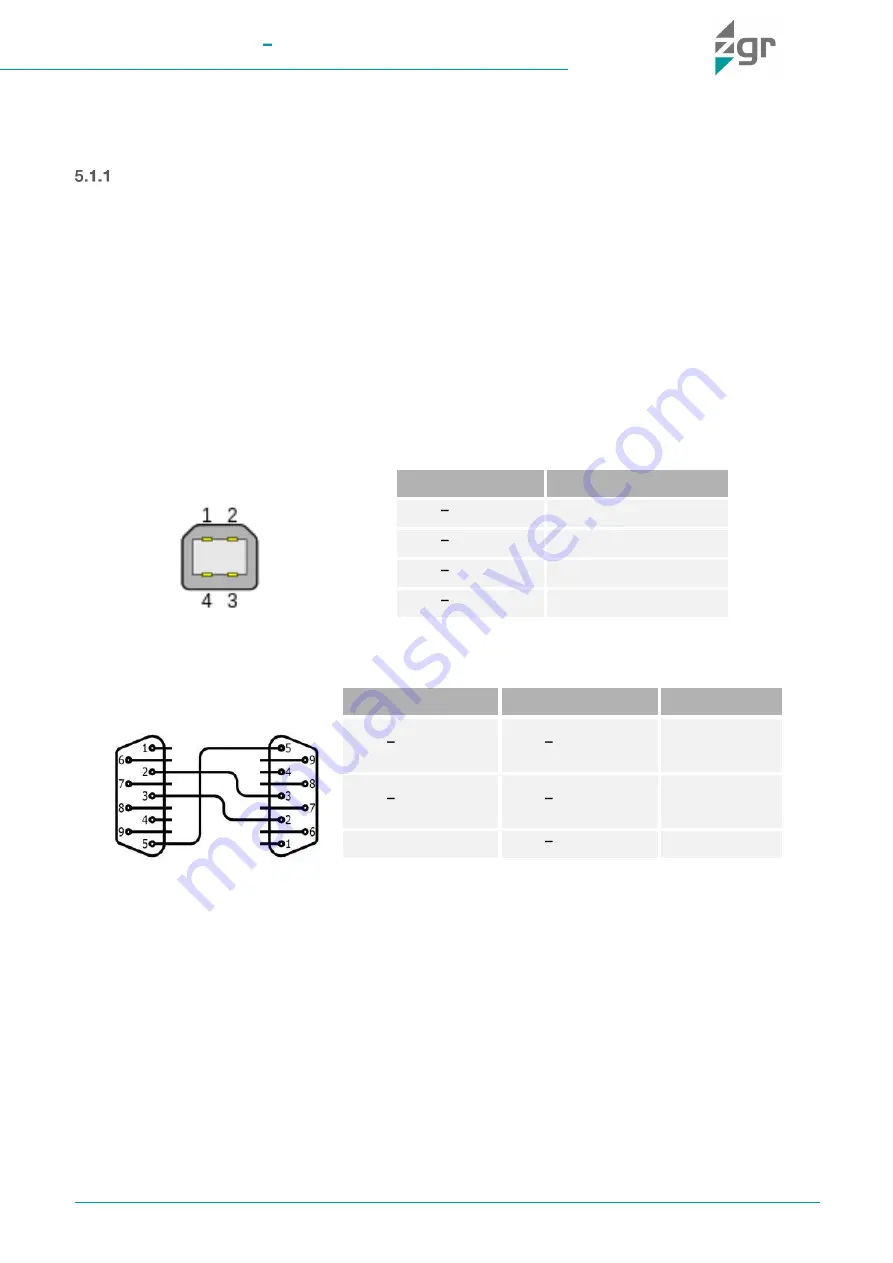
ZGR TOWER PRO 6 10 KVA
Operation manual
www.zigor.com
32
5
COMMUNICATIONS
5.1
Communications
Connection of the UPS communication cables
RS-232 or USB cable provided in accessories can be used to connect the UPS with PC
Application: use UPSilon2000 Power Management software
Available functions of the USB
•
Monitor UPS power status
•
Monitor UPS alarm info
•
Monitor UPS running parameters
•
Timing off/on setting
5.1.1.1
USB and RS232 communication port definition
Fig. 5-1 USB male port
UPS USB PORT
DEFINITION
Pin 1 Vcc
5 Vdc
Pin 2 D-
USB Data-
Pin 3 D+
USB Data+
Pin 4 GND
Ground
Fig. 5-2 USB port pinout
RS-232 communication data format: 2400bps / 8bit / 1bit stop / Parity none
Fig. 5-3 PC to UPS RS232 port
PC RS232 PORT
UPS RS232 PORT
DEFINITION
Pin 2 RX
Pin 2 TX
UPS send
PC receive
Pin 3 TX
Pin 3 RX
PC send
UPS receive
Pin 5 - GND
Pin 5 GND
Ground
Fig. 5-4 Connections between PC RS232 port and UPS RS232 port
USB virtual serial port data format: 9600bps / 8bit / 1bit stop / Parity none
5.1.1.2
LAN RJ45 communication port definition
Follow steps below to install SNMP card (if purchased ):
A.
Remove the cover of intelligent slot at UPS rear panel and keep it for further use.
B.
Insert the SNMP card and tighten the screws
C.
Connect the UPS to LAN by network cable.
D.
Refer to the SNMP manual for SNMP communications setup.























