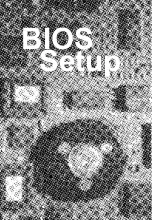BIOS
Setup
Advanced BIOS Features
Virus Warning
You can “Enable” or “Disable” this feature. When enabled, BIOS will activate
automatically if anything attempt to access the boot sector or hard disk partition
table during system boot-up. The default value is “Disabled”.
CPU Internal Cache
This category enables or disables the CPU internal cache to speed up memory
access. The default value is “Enabled”.
External Cache
This category enables or disables the secondary level (L2) cache to speed up
memory access. The default value is “Enabled”.
CPU L2 Cache ECC Checking
This category enables or disables the CPU L2 cache ECC Checking procedure.
The default value is “Enabled”.
Processor Number Feature
This category enables or disables the Processor Number Feature.
Quick Power On Self Test
This category speeds up Power On Self Test (POST) after you power on the
computer. If it is set to “Enabled”, BIOS will shorten or skip some check items
during POST. The default value is “Disabled”.
Page 21
Mainboard User's Manual
Summary of Contents for TX-PLE
Page 4: ......
Page 9: ...Mainboard User s Manual Page 9 Installation Mainboard Diagram ...
Page 17: ...BIOS Setup ...
Page 37: ...Glossary ...