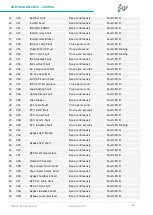ZGR SCALABLE 60
– 300 KVA
Manual de operaciones
www.zigor.com
30
Fig. 4-30 Settings/Advanced Settings/System Setting (1) submenu
o
Freq Conv Mode: Frequency conversion mode, enable: output frequency set 50Hz or 60Hz, input
frequency is 60Hz or 50Hz, UPS no alarm not battery and bypass abnormal. Default is Disable.
o
LBS Mode: setting value: LBS disable, LBS master, LBS slave. Default is LBS disable.
o
Temp Sensor Switch: temperature sensor compensation switch, when need to connect battery
temperature sensor, please charge the value to enable.
o
Temp Sensor Select: temperature sensor type select. Has two types: NTC and RS485. NTC for single
and short distance. Rs485 for multiple and far distance.
Fig. 4-31 Settings/Advanced Settings/System Setting (2) submenu
o
Power Walk in: this is enable the UPS to control the interval that each module transfers from battery
mode to normal mode, which reduces the impact on the generator or power grid. The value can be
1~20, default value is 1.
o
Inter Power Walk in: this is enable the UPS to control the interval that each rack transfers from
battery mode to normal mode, which reduces the impact on the generator or power grid. The value
can be 0~200, default value is 10.
o
Inter sleep mode: when load less than the software setting value, same parallel rack will turn to
standby mode and if the load more than the setting value some rack will turn to inverter mode after
setting the sleep mode enable. Default value is disable.