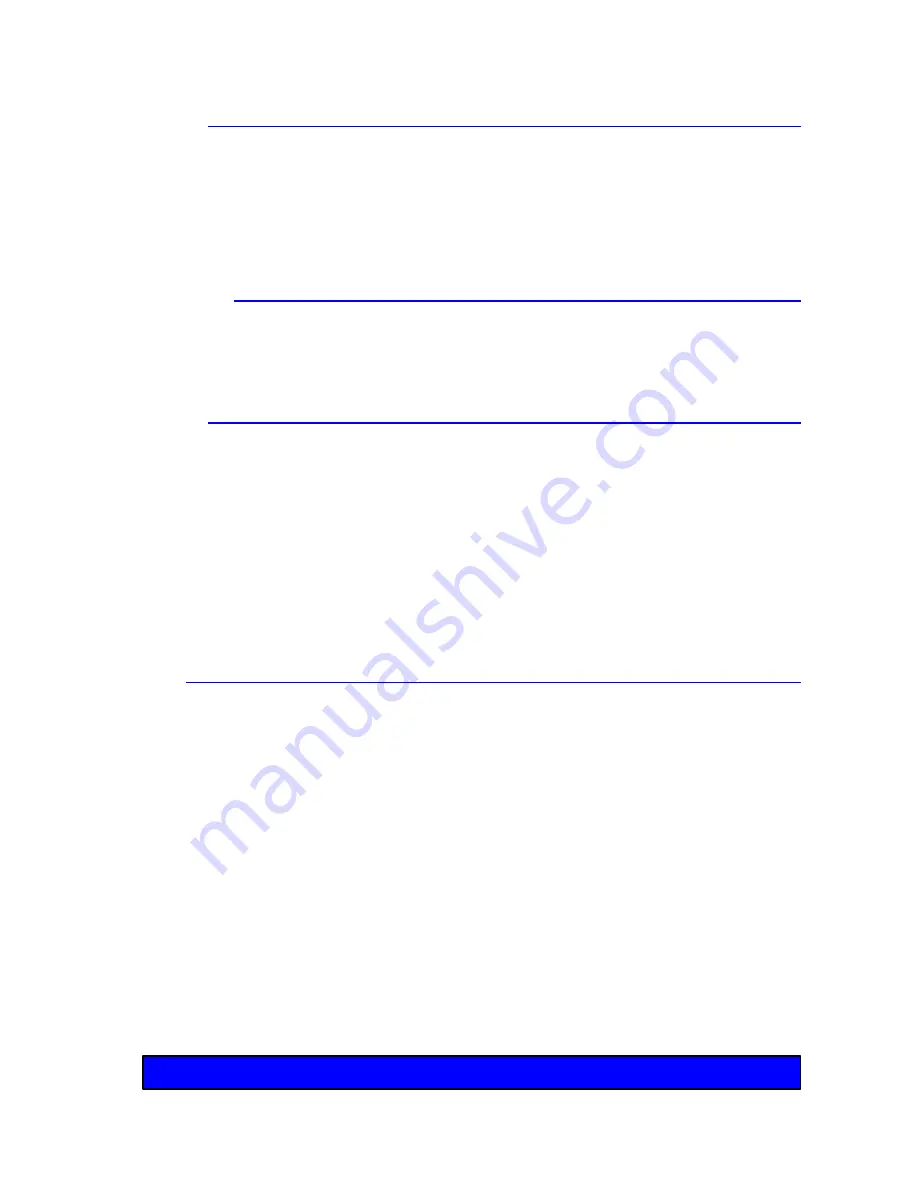
43
Parallel Port
Sets the parallel port designation. The default setting of Auto
allows the system to automatically assign the first available
parallel port designation to the on-board parallel port (usually
LPT1). Otherwise allows you to specify the parallel port
address.
Mode
Allows you to specify the parallel port as Uni-directional
(default) or Bi-directional.
Audio Port
Sets the interrupt and DMA access for the audio port. The
default is IRQ9, DMA 6. You may also choose IRQ9 with
DMA 5, or IRQ11 with DMA 5 or 6. The port can also be
disabled.
Note
: The on-board SCSI controller will automatically use IRQ11. If you
use both the SCSI controller and the audio port, be sure the audio
port is set to IRQ9.
PCI Devices
The PCI Devices sub-menu allows you to set specifications for
the PCI bus and for PCI devices connected to the bus. If you are
inserting a PCI controller card into one of your PCI slots, this
screen allows you to set the interrupt for the slot. The top row
of the table at the bottom of the screen explains which of the
four steering interrupts (0 through 3) needs an interrupt entry.
For example, a card inserted in PCI slot 6 needs an interrupt
entered on Interrupt Steering Register 0.
Note:
For more help setting PCI bus master interrupts, call ZEOS
Technical Support at 1-800-228-5390.
Chapter 3 - Using SETUP
Summary of Contents for PANTERA
Page 1: ...R User s Guide The COMPLETE GUIDE TO HIGH PERFORMANCE COMPUTING WITH YOUR PANTERA COMPUTER...
Page 6: ...6...
Page 17: ...17 Chapter 1 The Big Picture Cover Chassis Plastic Bezel Mounting Screws...
Page 19: ...19 Plastic Bezel Cover Chassis Mounting Screws Chapter 1 The Big Picture...
Page 29: ...29 Mainboard Jumpers Diagram Chapter 2 The Mainboard...
Page 30: ...30...
Page 64: ...64...















































