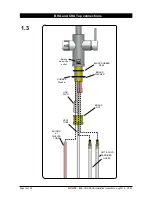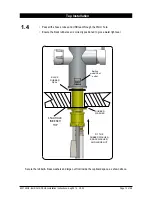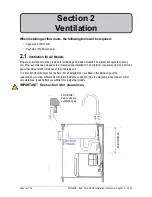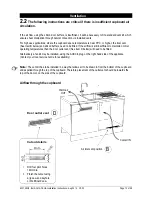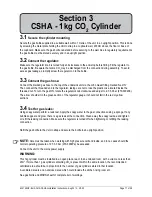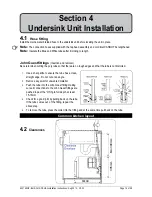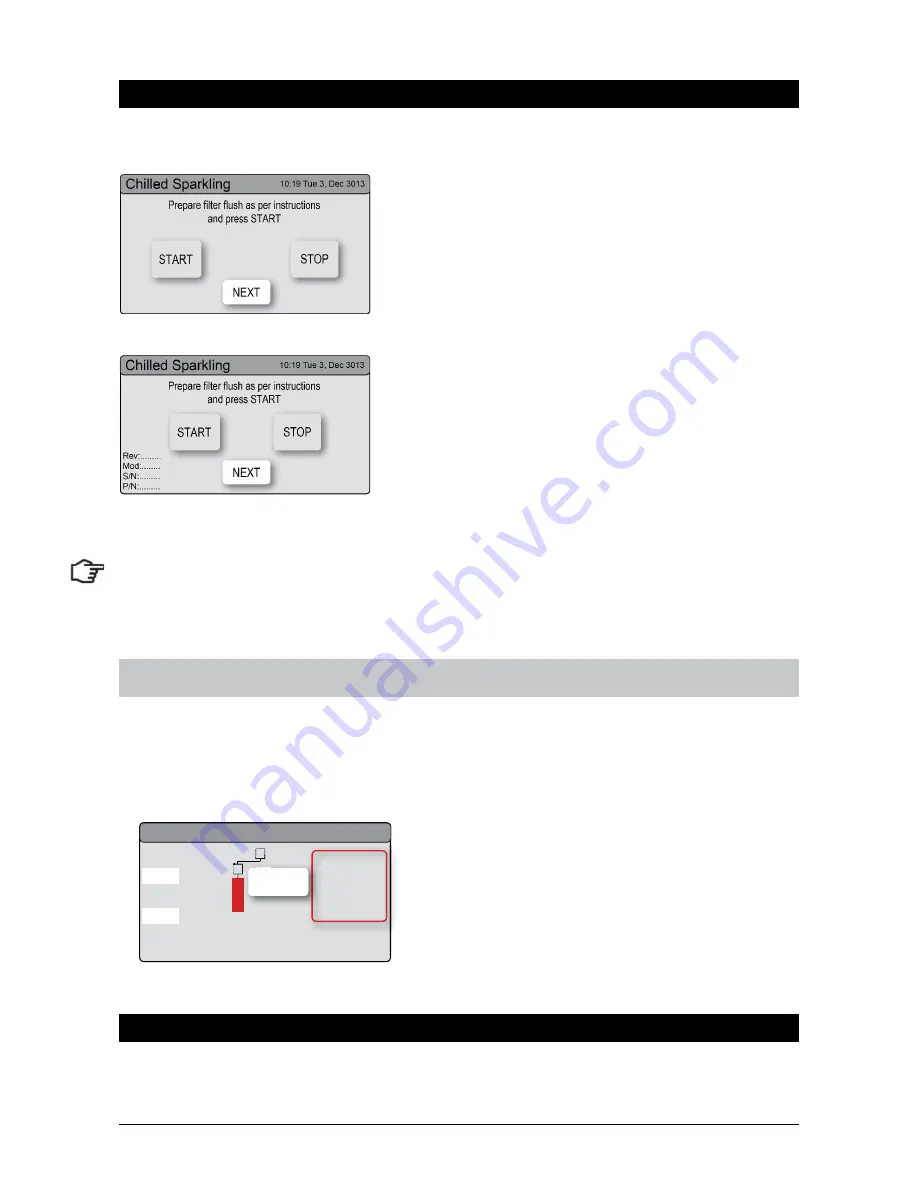
802149NZ - BHA; CHA; CSHA -Installation Instructions - Aug 2015 - V2.00
Page 25 of 28
NOTE:
For any subsequent fi lter changes or any operational procedures, please refer to the Celsius user
guide, located inside the fi lter housing access door.
Commissioning
1.
Press [Start] [Stop] buttons to start and stop the filter
flush.
2.
Turn the flush line stop cock ON (See diagram).
3.
Press [Start] and allow at least 10 litres of water (1 x Std
Bucket) to flush through the filter.
4.
For convenience, the product details will be displayed in
the screen.
5.
Once the filter flush is finished, Turn the stop cock OFF
then press [Stop] to end filter flush mode.
In order to help preserve our environment we ask that you dispose of this product correctly. Please contact
your local city council for collection centre details.
End of Life Disposal
5.3
-
Boiling Calibration (Model BHA)
Boiling Water
03:01 PM, TUE 12, Feb 2013
Boiling
To start press
Calibrate
button
To
Calibrate
Steam Vent
97.5
53.0
EL
•
Press the calibration button and the system will
commence the Boiling calibration procedure. This
will take aprox 5-6 minutes.
The Zenith HydroTap is equipped with a self-calibrating program to adjust for altitude. On start up, the
controls take the system through a calibration process. Once this mode is complet the system reverts back to
normal operation.