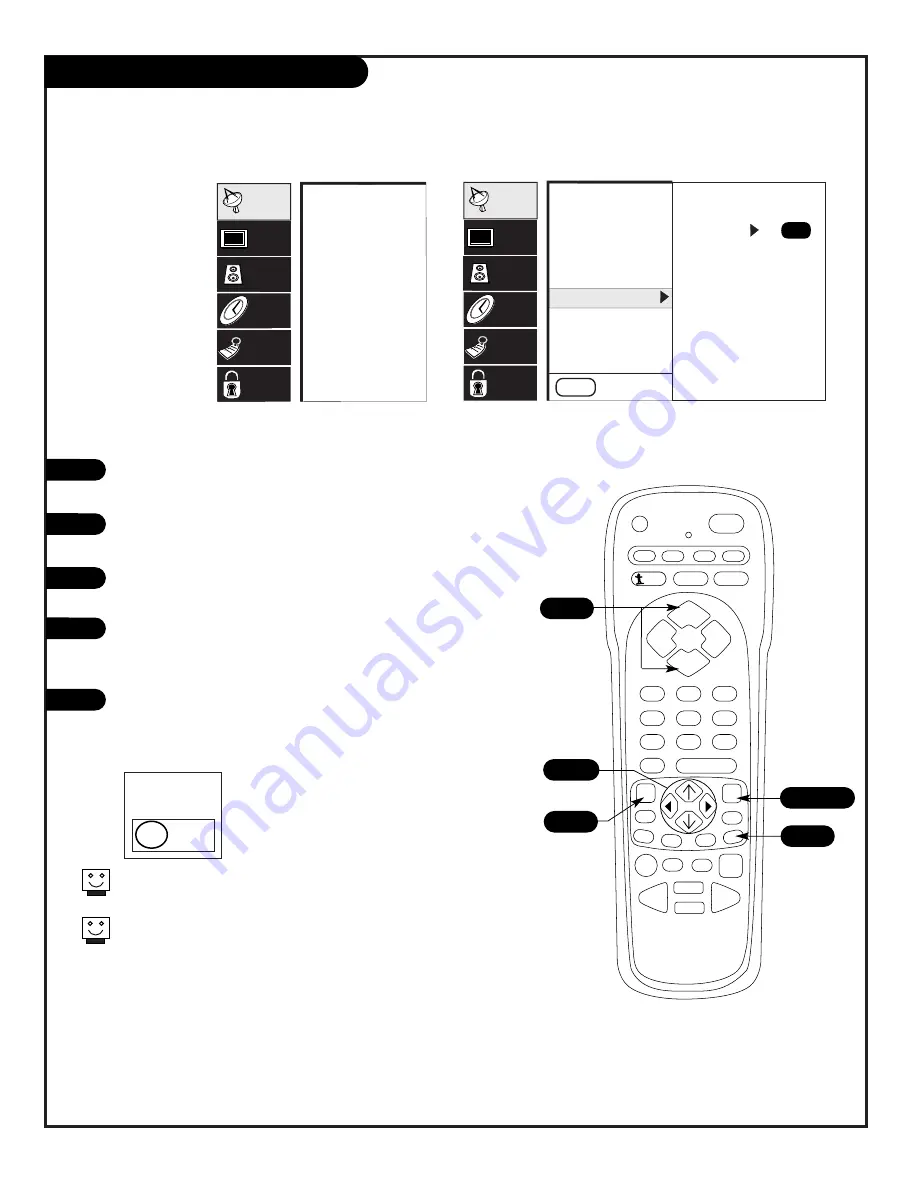
P A G E 2 8
206-3767
Channel Label Menu
1
Label the
channels with
their logos for
easier identifi-
cation when
tuning
EZ Scan
Ch. Edit
DTV Signal
Tilt
Ch. Label
Input Source
SETUP
VIDEO
AUDIO
LOCK
SPECIAL
TIME
Selection ( or )
leads you to the
channel logo screen.
EZ Scan
Ch. Edit
DTV Signal
Tilt
Ch. Label
Input Source
SETUP
VIDEO
AUDIO
LOCK
SPECIAL
TIME
Menu
Prev.
ENTER
Press MENU, use the Up/Down arrow to select the SETUP menu,
then press the right arrow or ENTER.
Use the Up/Down arrow to select the Ch. Label option on your
screen, then press the right arrow or ENTER.
Tune to the channel you want to label with a logo, using the
Channel Up/Down arrows.
Use the Up/Down/Left/Right arrows to select a logo for the chan-
nel, then press ENTER. The logo appears above the channel picture
on the menu.
Tune to another channel to continue labeling or press QUIT to
remove menu and to return to TV viewing.
2
3
4
5
TV 7-0
STEREO
XYZ
PRG
POWER
CABLE
VCR
AUX
TV
SURF
-
FLASHBK
MUTE
CHANNEL
CHANNEL
VOLUME
VOLUME
1
2
3
4
5
6
7
0
8
9
MENU
REWIND
F FWD
RECORD
ENTER
SIGNAL
AUDIO
CC
QUIT
SOURCE
PAUSE
TIMER
PLAY
STOP
RATIO
VIDEO
2/4
5
1
2/3/4
When you press ENTER, the label you have chosen will appear in the
channel/time display.
When you scroll through the channels, any label set for a channel will
appear in the channel/time display.
3
Summary of Contents for C32V23 - 32" Flat-Screen Integrated HDTV
Page 54: ...P A G E 5 4 206 3767 Notes...
Page 55: ...P A G E 5 5 206 3767 Notes...






























