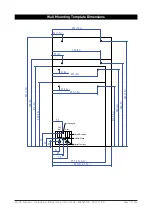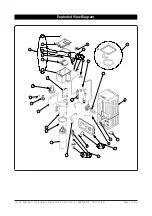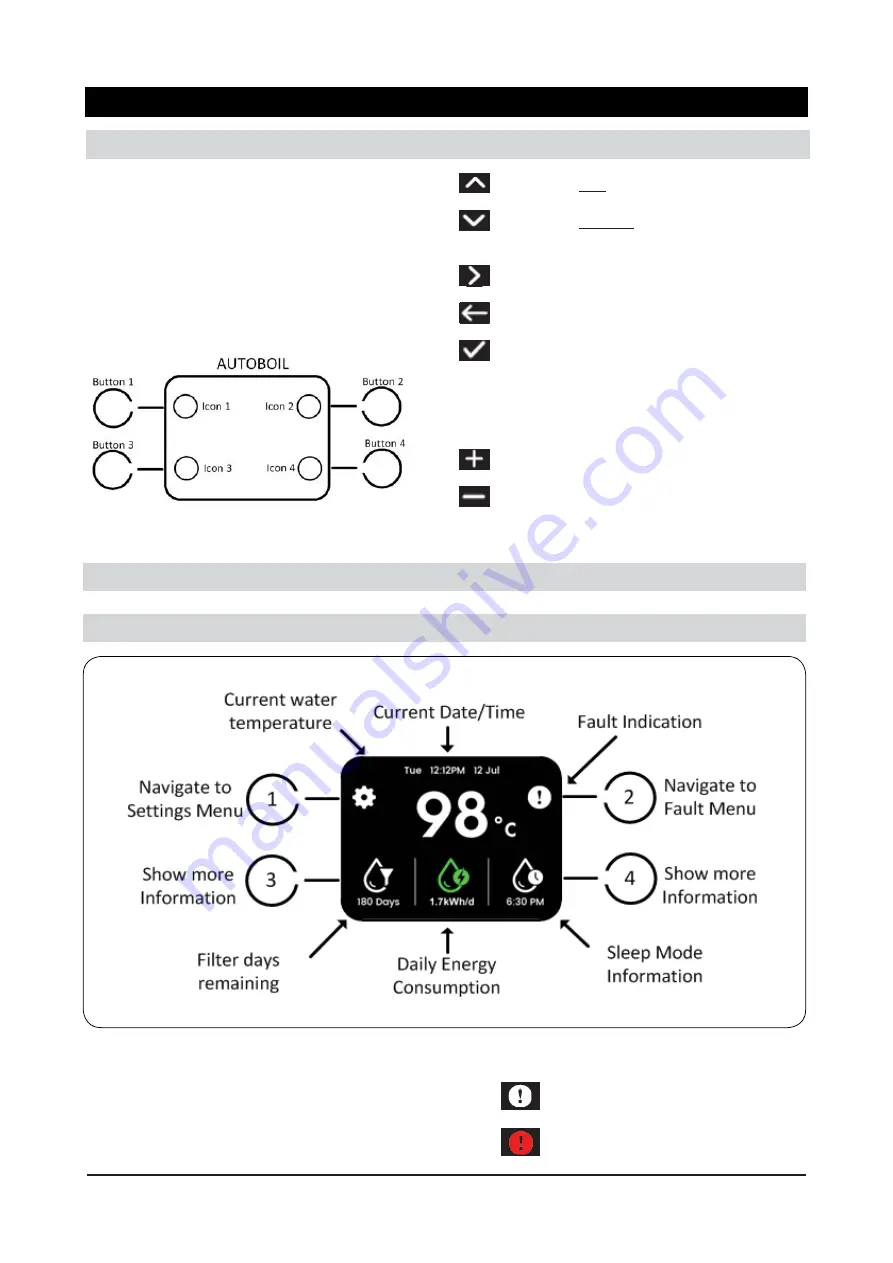
Zenith Autoboil - Installation & Operating Instructions - 804545NZ - 03.17 v1.00
Page 9 of 24
The Autoboil uses a display and button menu
system for setup and operation adjustment.
The display does not have a touch screen feature.
The side buttons are used to navigate, perform
selections and modify values.
The icon changes according to the button action. A
button has no function when no icon is shown.
Menu Operation
1.Understanding Icons and Buttons
Move to the next item able to be highlighted.
Move to the previous item able to be
highlighted.
Confirm menu selection.
Move to the previous menu.
Perform one of 3 functions:
1. Move to the menu titled by the highlighted item.
2. Select the currently highlighted item to adjust it.
3. Confirm the value of a selected item.
Increment the item selected.
Decrement the item selected.
2.Home Screen Content
2.1 Normal Mode
Button 2
shows faults information.
Button 3
shows more information about the
fi
lter life.
Fault Indication:
There are no current faults.
Shown red, there are current faults.