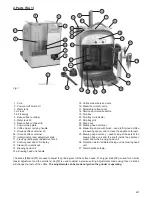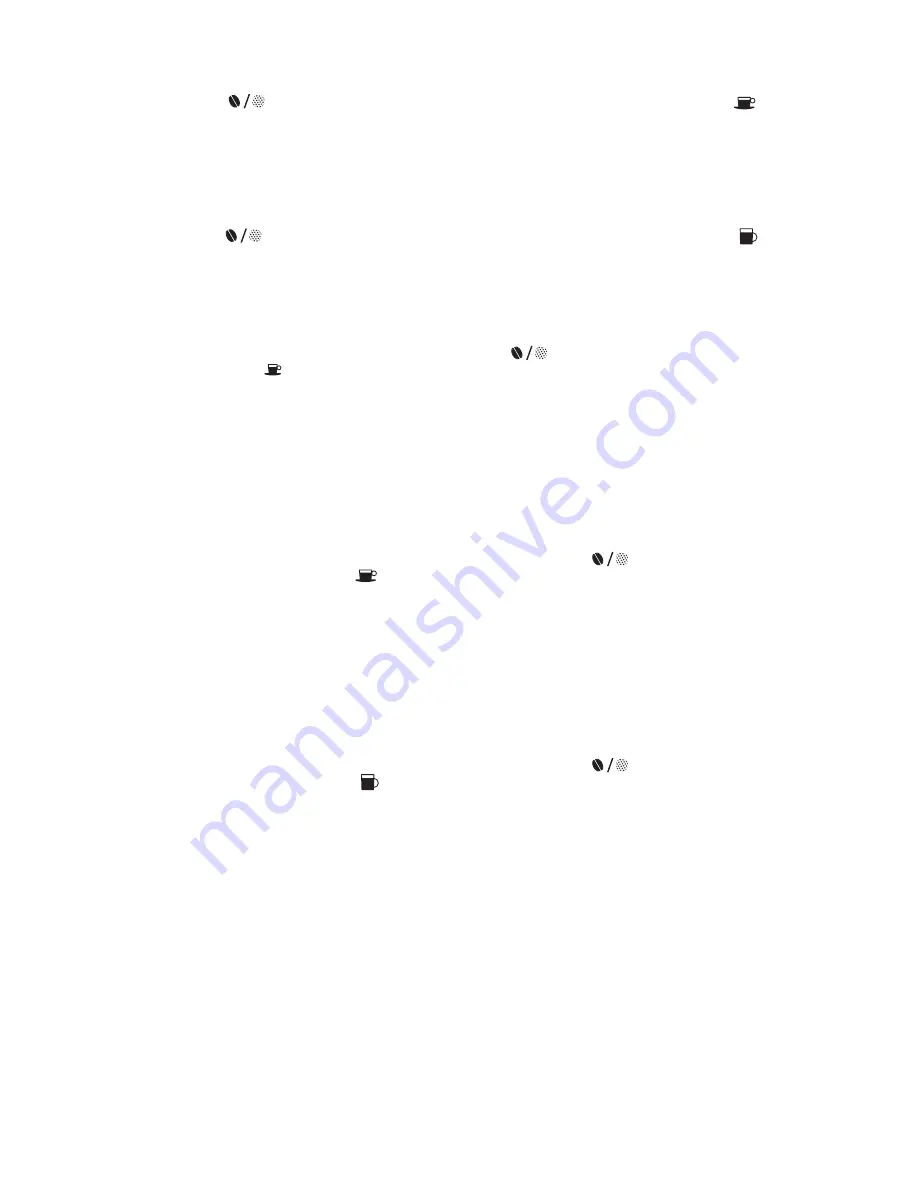
213
12.2. Preparing a medium cup of coffee
Place a cup under the coffee spout
(17)
. Adjust the height of the spout
(17)
to the size of the cup. Fill the bean coffee
container
(4)
or the ground coffee container
(9a)
with an appropriate type of coffee according to
section 7
, set the type of
coffee using the button
(F)
(see
section 3F
). Make sure there is water in the tank. Press the
(B)
button once.
The message
1 MEDIUM CUP COFFEE
will appear on the display together with the currently set capacity in ml and the
brewing process will start immediately. After
fi
lling the cup with coffee, the message
1 MEDIUM CUP COFFEE
will disap-
pear from the display and the message
READY TO BREW
will appear on the display.
12.3. Preparing a large cup of coffee
Place a cup under the coffee spout
(17)
. Adjust the height of the spout
(17)
to the size of the cup. Fill the bean coffee
container
(4)
or the ground coffee container
(9a)
with an appropriate type of coffee according to
section 7,
set the type of
coffee using the button
(F)
(see
section 3F
). Make sure there is water in the tank
(3)
. Press the
(C)
button once.
The message
1 LARGE CUP COFFEE
will appear on the display together with the currently set capacity in ml and the
brewing process will start immediately. After
fi
lling the cup with coffee, the message
1 LARGE CUP COFFEE
will disap-
pear from the display and the message
READY TO BREW
will appear on the display.
12.4. Preparing 2 small cups of coffee
Place 2 cups under the coffee spout
(17)
. Adjust the height of the spout
(17)
to the size of the cups. Fill the bean coffee
container
(4)
to
section 7
, set the bean coffee mode using the button
(F)
(see
section 3F
). Make sure there is water
in the tank
(3)
. Press the
(A)
button twice. The message
2 SMALL CUP COFFEE
will appear on the display together
with the currently set capacity in ml and the brewing process will start immediately. The brewing process has 2 phases.
First, the quantity of 1 small cup is evenly distributed to 2 cups. Next, the message
2 SMALL CUP COFFEE
disappears
from the display and the message
1 SMALL CUP COFFEE
appears on the display. The second brewing phase starts.
After
fi
lling both cups with coffee, the message
1 SMALL CUP COFFEE
will disappear from the display and the message
READY TO BREW
will appear on the display.
NOTE!
The preparation of 2 small cups of coffee is possible
only
using bean coffee. This function is
not available
for
ground coffee.
12.5. Preparing 2 medium cups of coffee
Place 2 cups under the coffee spout
(17)
. Adjust the height of the spout
(17)
to the size of the cups. Fill the bean coffee
container
(4)
according to
section 7
, set the bean coffee mode using the button
(F)
(see
section 3F
). Make sure
there is water in the tank
(3)
. Press the
(B)
button twice. The message
2 MEDIUM CUP COFFEE
will appear on the
display together with the currently set capacity in ml and the brewing process will start immediately. The brewing process
has 2 phases. First, the quantity of 1 medium cup is evenly distributed to 2 cups. Next, the message
2 MEDIUM CUP
COFFEE
disappears from the display and the message
1 MEDIUM CUP COFFEE
appears on the display. The second
brewing phase starts. After
fi
lling both cups with coffee, the message
1 MEDIUM CUP COFFEE
will disappear from the
display and the message
READY TO BREW
will appear on the display.
NOTE!
The preparation of 2 medium cups of coffee is possible only using bean coffee. This function is
not available
for
ground coffee.
12.6. Preparing 2 large cups of coffee
Place 2 cups under the coffee spout
(17)
. Adjust the height of the spout
(17)
to the size of the cups. Fill the bean coffee
container
(4)
according to
section 7
, set the bean coffee mode using the button
(F)
(see
section 3F
). Make sure
there is water in the tank
(3)
. Press the
(C)
button twice. The message
2 LARGE CUP COFFEE
will appear on the
display together with the currently set capacity in ml and the brewing process will start immediately. The brewing process
has 2 phases. First, the quantity of 1 large cup is evenly distributed to 2 cups. Next, the message
2 LARGE CUP COFFEE
disappears from the display and the message
1 LARGE CUP COFFEE
appears on the display. The second brewing phase
starts. After
fi
lling both cups with coffee, the message
1 LARGE CUP COFFEE
will disappear from the display and the
message
READY TO BREW
will appear on the display.
NOTE!
The preparation of 2 large cups of coffee is possible
only
using bean coffee. This function is
not available
for
ground coffee.
ATTENTION!
After brewing at least 8 cups of coffee the message
EMPTY DREGS BOX
will appear on the display. Clean
the dregs box proceeding according to
section 10.
ATTENTION!
After brewing approximately 10 cups of coffee, the message
SELF-CLEAN
will appear on the display indi-
cating that the coffee machine will perform a one-time automatic cleaning.
ATTENTION!
After brewing a certain amount of coffee cups, the message
DESCALING
will appear in the second line of
the LCD display. It means that the user has to remove limestone residue (proceeding according to
section 16.8
) which
does not affect the coffee brewing process in any way.
Summary of Contents for 13Z011
Page 228: ...GW13 016_v01 ...