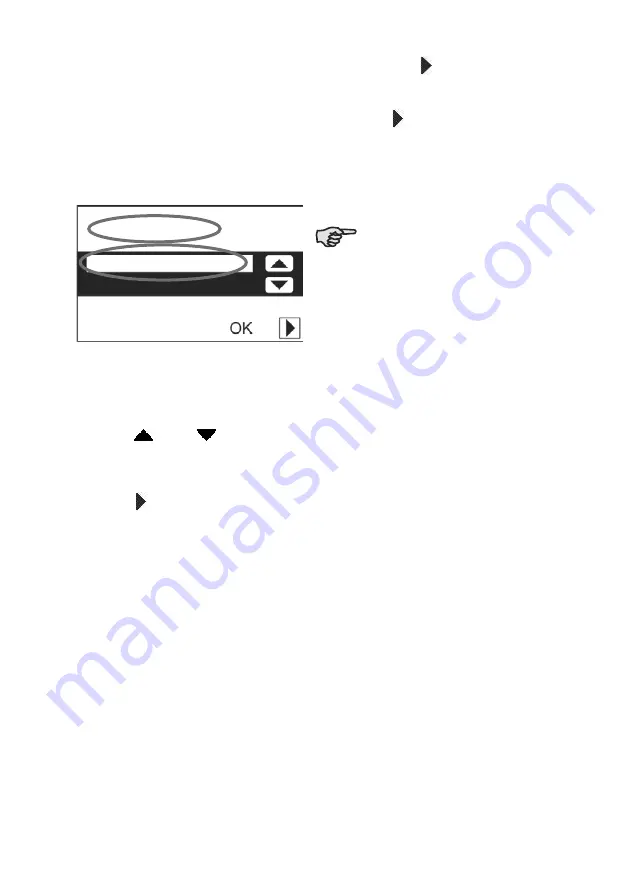
EN 9
The login code is "3520", which can
be keyed in in the Settings > Service
Login menu.
Entering settings in P menus
After having logged into the Service
login, the Installation menu appears,
which provides access to the various
P menus.
Installation Menu
Install Ventilation
Install ComfoCool
1
2
Shown in display:
1. The name of the menu shown ap-
pears in the top of the screen.
2. The selected option is always
framed in white.
3. Use “
” and “
” to select an-
other option/setting.
4. use "OK" to activate the selected
option.
5. Use “ ” to save settings and to
display the previous menu.
The "OK" button is shown only when
it is functional. For that reason, it will
not appear in read-only menus (such
as P1 and P9), as no values can be
set here. Even if no ComfoCool has
been fi tted, the "OK" will disappear as
soon as the "Installation ComfoCool"
option is selected.
returning to the main menu
1. Use “ ” to return to the Installa-
tion Menu.
2. In the Installation Menu, press
“ ” again.
- The CC Luxe will return to the
main screen virtually straight
away. However, this will take
longer after a system reset (P74),
as the system then has to reboot.
After fi ve minutes, the CC Luxe will
return automatically to the main
screen.
Summary of Contents for ComfoControl Luxe
Page 1: ...ComfoControl Luxe Installateurshandleiding Installers manual Installations Anleitung ...
Page 27: ...24 NL ...
Page 53: ...24 EN ...
Page 81: ...26 dE ...
Page 82: ...dE 27 ...






























