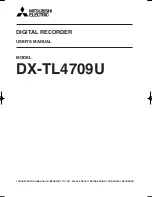Direct Access Keys Record Enables
32
Record Enables Matrix
The record enable matrix is where the primary and mirror tracks are enabled on
from.
To enter the record enable menu - SHIFT (press and hold the MENU key) and then
press the F3 key.
Or hold the F3 key for the duration that the button hold time (in the ENG advanced
menu) is set to.
Enabling record tracks
To enable the primary or mirror tracks rotate the MENU knob to the desired cross point and press the MENU
knob to select the cross point. When an “X” appears in the matrix that track is enabled.
Please note that it is not necessary to remove any cross points from the mirror matrix because if a primary
card track is not enabled nothing will be recorded on the primary card and therefore nothing will be written
to the mirror card for that track. So as a shortcut all of the mirror tracks can be left enabled at all time.