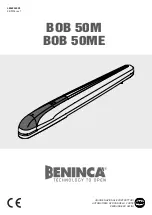You may obtain additional copies of this manual from
our web site at www.zarebasystems.com, or contact
Zareba Systems at: 906 5th Ave. E, Ellendale, MN
56026, 1-800-272-9877.
IMPORTANT SAFETY
INFORMATION
General Safety Information
Vehicular gates are large heavy objects. Automatic gate
openers provide a convenient way to open and close
the gates. Since the gate system and its components
exert a high level of force to open and close the gate,
they can be dangerous, causing severe injuries and
death to you and others.
Your safety and the safety of others depend on the
owner and users of this system to read, understand,
and follow the information and instructions in this man-
ual. Save this safety information for future use.
Safety overview checklist
WARNING – To reduce the risk of injury or death:
• Use this operator with single or double swing gates.
• READ AND FOLLOW ALL INSTRUCTIONS.
• Never let children operate or play with gate controls.
Keep the remote control away from children.
• Always keep people and objects away from the gate.
NO ONE SHOULD CROSS THE PATH OF THE MOVING
GATE.
• Test the gate operator monthly. The gate MUST
reverse on contact with a rigid object or stop when an
object activates the non-contact sensors. After adjust-
ing the force or the limit of travel, retest the gate oper-
ator. Failure to adjust and retest the gate operator
properly can increase the risk of injury or death.
• KEEP GATES PROPERLY MAINTAINED. Read the owner’s
manual. Have a qualified service person make repairs
to gate hardware if needed.
• The entrance is for vehicles only. Pedestrians must use
a separate entrance.
• SAVE THESE INSTRUCTIONS
• Remember that the Zareba Automatic Gate Opener
must only be installed on gate systems meeting the
requirements of the application.
• Ensure that you are using the correct opener for the
type and size of gate, its frequency of use and the
class rating.
5
Thank you for purchasing the Zareba Automatic Gate
Opener.
Your Zareba Automatic Gate Opener is designed for
years of trouble free performance. It will provide you
with a comfortable, safe, hassle-free way to access your
property.
The Zareba Automatic Gate Opener is designed to work
on single or dual swing gates. Each individual gate can
be up to 16 feet long and weigh up to 750 pounds.
Your gate opener will work on a variety of gate types
such as iron, tubular, chain link, vinyl, etc. It is not rec-
ommended to use an automatic gate opener on a solid
fence due to wind resistance. Depending on the
strength of the wind and the obstruction sensing, your
gate may not operate properly.
Your Zareba Automatic Gate Opener can be opened
and closed in a variety of ways. Primarily, you will use
your remote transmitter (included with your unit) to
open or close the gate. However, the gate can also be
opened with a hardwired button, an automatic vehicle
sensor, a keypad, or built-in vehicle transmitter systems.
These accessories are discussed later in this manual. The
gate can also be closed with the hardwired button or
keypad. In addition it can be closed automatically using
a time delay that is set in the control box.
Your Zareba Automatic Gate Opener is designed to pro-
vide for safe operation. One of the most important fea-
tures of your gate opener is obstruction sensing. Your
gate opener includes an adjustment for setting the sen-
sitivity of the obstruction performance. When there is
an obstruction that prevents the gate from opening or
closing, the gate will immediately stop and reverse
direction. If the obstruction is removed the gate may be
activated to continue its path from where it stopped. If
the obstruction is not removed, the gate opener will
sound an alarm and will not operate again until the
gate opener system is reset.
There are a number of accessories that can be installed
with your gate opener that maximize your benefit to
owning the system. The accessories include additional
transmitters, keypad, pin lock, solar panel, in-ground
vehicle sensor, and others. Please see the
List of
Accessories
at end of this manual.
AN INTRODUCTION TO
AUTOMATIC GATE
OPENERS