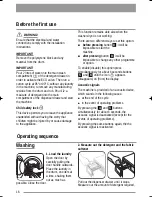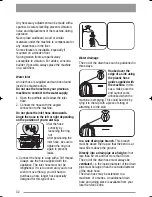17
pour it into the main wash compartment
and, if you wish to carry out a programme with
the prewash phase, pour it into the
compartment marked
.
If required, pour fabric softener into the
compartment marked
(the amount used
must not exceed the «MAX» mark in the
drawer). Close the drawer gently.
Select the required programme by turning
the programme selector dial (1)
Turn the programme selector dial to the
required programme. The green light of button
starts to flash.
It can be turned either clockwise or
anticlockwise. On position «O» the programme
is reset and the machine is switched OFF.
At the end of the programme the selector
dial must be turned to position «O», to
switch the machine off.
IMPORTANT!
If you turn the programme selector dial to
another programme when the machine is
working, the red light will of the button
flashes 3 times and the message Err is
displayed on the display to indicate a wrong
selection. The machine will not perform the
new selected programme.
Select the temperature by pressing button
Press this button repeatedly to increase or
decrease the temperature, if you want your
laundry to be washed at a temperature
different from the one proposed by the washer-
dryer.
corresponds to cold wash.
Select the spin speed or the Rinse Hold
option by pressing button
When selecting a programme, the light
corresponding to the maximum speed allowed
for that programme will illuminate (refer to the
3
2
8
8
section «Programme table» for the maximum
allowed spin speed).
Select the degree of dryness or the duration
of the drying cycle by pressing buttons
and
By pressing button
it is possible to select
the degrees of dryness for cotton or synthetics
items. The washer dryer will automatically
adjust the duration of the drying cycle to the
selected degree. The relevant light illuminates.
Also, the button
allows you to select a
drying time for Cottons and Synthetics from
10 minutes to 130 minutes (
2.10
). Every time
you press this button the time increases by 5
mins.
Note!
The programme time will automatically increase
by up to 2 minutes. This is quite normal.
Select the delayed start by pressing the
button
Press this button to select the required delay.
The selected delay time value will appear on
the display for a few seconds, then the duration
of the programme will appear again.
You must select this option after you have set
the programme and before you press button
.
You can cancel the delay time at any moment,
before you press button
.
If you have already pressed it, and you wish
to cancel the delay time, proceed as follows:
• set the washing machine to PAUSE by
pressing button
;
• press button
once. On the display will
appear the symbol «
0’
».
• press button
again to start the
programme.
IMPORTANT!
• If the programme has already started, the
8
6
8
8
8
6
5
4
5
4
132966020.qxd 30/01/2008 15.37 Pagina 17