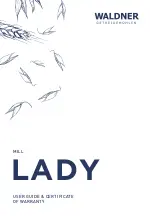Oven - Care and cleaning
WARNING!
Refer to Safety chapters.
Notes on cleaning
• Clean the front of the appliance with a soft
cloth with warm water and a cleaning agent.
• To clean metal surfaces, use a dedicated
cleaning agent.
• Clean the appliance interior after each use.
Fat accumulation or other food remains may
result in a fire.
• Clean stubborn dirt with a special oven
cleaner.
• Clean all accessories after each use and let
them dry. Use a soft cloth with warm water
and a cleaning agent.
• If you have nonstick accessories, do not
clean them using aggressive agents, sharp-
edged objects or a dishwasher. It can cause
damage to the nonstick coating.
Stainless steel or aluminium appliances
Clean the oven door with a damp
cloth or sponge only. Dry it with a
soft cloth.
Do not use steel wool, acids or
abrasive materials as they can
damage the oven surface. Clean the
oven control panel with the same
precautions.
Removing the shelf supports
To clean the oven, remove the shelf supports.
1. Pull the front of the shelf support away from
the side wall.
2. Pull the rear end of the shelf support away
from the side wall and remove it.
2
1
Install the shelf supports in the opposite
sequence.
CAUTION!
Make sure that the longer fixing wire
is in the front. The ends of the two
wires must point to the rear.
Incorrect installation can cause
damage to the enamel.
Removing and cleaning the door
glasses
The door glass in your product can
be different in type and shape from
the examples you see in the images.
The number of glasses can also be
different.
1. Open the door fully.
2. Move the slider until you hear a click.
1
2
3. Close the door until slider locks.
4. Hold the door trim on the top edge of the
door at the two sides and push inwards to
release the clip seal.
www.zanussi.com
21
Summary of Contents for ZCE65210WA
Page 1: ...EN ZCE65210WA User Manual Cooker ...
Page 27: ...www zanussi com 27 ...