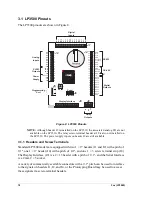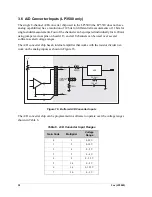28
Fox (LP3500)
3.4.3 Serial Interface Port
The LP3500 offers a Serial Interface port at header
J6, a 2 mm 2 × 5 socket. This port may be used to
connect serial logic-level devices such as Z-World’s
serial flash expansion cards to Serial Port D on the
Rabbit 3000.
Figure 14 provides the pinout for the Serial Inter-
face Port.
3.4.4 Programming Port
The LP3500 has a 10-pin programming header. The
programming port uses the Rabbit 3000’s Serial
Port A for communication, and is used for the following operations.
•
Programming/debugging
•
Cloning
The programming port is used to start the LP3500 in a mode where the LP3500 will down-
load a program from the port and then execute the program. The programming port trans-
mits information to and from a PC while a program is being debugged.
The Rabbit 3000 startup-mode pins (SMODE0, SMODE1) are presented to the program-
ming port so that an externally connected device can force the LP3500 to start up in an
external bootstrap mode. The LP3500 can be reset from the programming port via the
/EXT_RSTIN
line.
The Rabbit 3000 status pin is also presented to the programming port. The status pin is an
output that can be used to send a general digital signal.
NOTE:
Refer to the
Rabbit 3000 Microprocessor User’s Manual
for more information
related to the bootstrap mode.
Figure 14. Serial Interface Port
(Header J6) Pinout
PF2_SRST
PB7_SFCS
PC0_STX
Vcc
GND
PIO_2
PIO_1
PIO_0
PF0_SCK
PC1_SRX
J6
Summary of Contents for Fox LP3500
Page 1: ...Fox LP3500 C Programmable Single Board Computer User s Manual 019 0111 041029 E ...
Page 6: ...Fox LP3500 ...
Page 14: ...8 Fox LP3500 ...
Page 22: ...16 Fox LP3500 ...
Page 86: ...80 Fox LP3500 ...
Page 120: ...114 Fox LP3500 ...
Page 130: ...124 Fox LP3500 ...
Page 134: ...128 Fox LP3500 ...
Page 138: ...132 Fox LP3500 ...
Page 142: ...136 Fox LP3500 ...
Page 144: ......