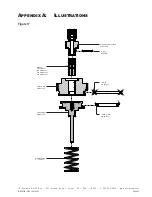YZ Systems Milton Roy • 201 Ivyland Road • Ivyland, Pennsylvania • USA • 18974 • P: 281.362.6500 • www.yzsystems.com
Page 21
NJEX 610G / 610F ver.11-2023
Section 5: Programming the Z-100 Controller
TEST / PRIME:
The Test/Prime screen provides
access to two functions.
Function 1, press enter on the navigation switch
the UP direction for 1 to 2 seconds will actuate the
solenoid a single time to stroke the 6000B pump.
Function 2, pressing the center button will initiate a
prime cycle. The Prime cycle actuates the pump
at a 2.5second cycle time for 60 cycles, or until
stopped by pressing the center button.
The pump actuations signaled will increment
each time the pump is stroked. For 610G systems
"SENSED" will always show N/A. This allows the
system to be primed during installation and main-
tenance.
When running the system in the Test/Prime mode in
a 610F model, the "SENSED" value should incre-
ment when the discharge line is fully liquid packed,
and equals the discharge or pipeline pressure.
RMT INHIBIT:
The INHIBIT TEST can be used
to verify the incoming remote inhibit signal is being
properly read by the Z-100 controller at the NBS IN
(Remote Inhibit) input terminal.
If the REMOTE INHIBIT input setting is OFF, the
test function will be disabled and TEST status NA
displayed. Go to the SETTINGS MENU to change
the REMOTE INHIBIT input setting.
If the REMOTE INHIBIT input setting is ON or NBS,
upon entry, the INHIBIT TEST screen will show the
INHIBIT test type (INHIBIT ON, or INHIBIT NBS)
with NOT TESTING status. Press enter on the nav-
igation switch to start the test and begin monitoring
the NBS IN input.
If an active input signal is not sensed, the red LED
will flash and the test status will indicate INPUT
INACTIVE. If an active input signal is sensed the
GREEN LED flash and the test status will indicate
INPUT ACTIVE.
The difference between INHIBIT input types INHIB
-
IT ON and NBS is the "active" voltage level of the
incoming signal.
To stop the INHIBIT INPUT test press enter on the
navigation switch.
PULSE TEST:
The PULSE TEST can be used to
verify the incoming pulsed flow signal is being prop
-
erly read by the Z-100 controller at the COUNT input.
The PULSE TEST signal will be interpreted based
on the PULSE TYPE setting for COUNTER mode.
To test the pulse signal, ensure the type of pulse
is selected from the Mode Menu when the Counter
mode is selected. The pulse types are voltage, or
dry contact/SSR.
Navigate to the Pulse Input option from the Test
Menu screen and press enter on the navigation
switch to select. The Pulse Test screen will display
what pulse type is selected. Press enter on the
navigation switch to enter and start reading the
pulse input. Send the pulse signal from the signal
generator and confirm the counts on the Z-100
controller. The count will increase and the green
LED will flash on every successful pulse reading.