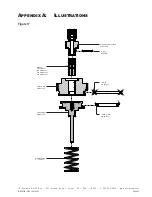YZ Systems Milton Roy • 201 Ivyland Road • Ivyland, Pennsylvania • USA • 18974 • P: 281.362.6500 • www.yzsystems.com
Page 20
NJEX 610G / 610F ver.11-2023
Section 5: Programming the Z-100 Controller
Config Logs:
The config logs contain a summary listing with event
date and time of system setting change events.
The CONFIG log does not include the details for
a change. To view detailed information for each
change event, the MODZ file from the controller
must first be downloaded to an MM-100 memory
module. Then the MM-100 downloaded to a PC
using the MM-100 Download Utility.
Event Logs:
Events, as they occur, are logged in the Z-100
Controller. These events include: System Start and
Stop, Totalizer resets, DOU resets, Alarm Count
resets, Power On, Alarm activity, Relay Output
activity, Pump Test and Date/Time changes.
MM100:
When ready to download the Z-100 logged data,
remove the rubber plug located in the opening
on the bottom of the Z-100 enclosure, and insert
the MM-100 memory module onto the download
connector. When the MM is inserted and detected
by the controller, the download screen will auto-
matically be displayed. You can also navigate to
the screen through the menus. Please replace the
protective rubber plug when download connector
is not in use. If the MM-100 is not plugged in or not
recognized, the MM100 screen will display “Not
Found”. If MM-100 is plugged in and recognized,
you can download the module from the MM-100
screen.
Remove the MM after download complete. The
added current draw can impact battery life.
Test:
The test screen allows you to test the system func-
tionality after installation or maintenance to ensure
it is running as expected. Navigate from the Main
Menu ->Test for the test screen.