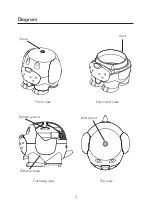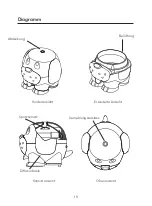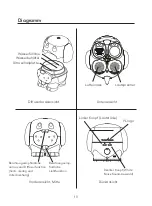7
Lights
2. The light operation is activated via a touch-sensitive contact found on
the tongue.
To change the light setting while the diffuser is running in default mode
(white light).
•
Touch the tongue one time for dim white light.
•
Touch the tongue two times to begin cycling through seven colour options
on a five-second delay, starting with red.
•
Continue touching the tongue to manually select individual colour options:
red, yellow, yellow-green, green, light blue, blue, and lavender. The light will
turn off if you cycle through all the colours.
•
Turn off the light at any point by pressing and holding the tongue for
three seconds.
To run the light independently from the diffuser night-light mode, press the
tongue. There is no need to have water in the reservoir.
Sound
Sound selection button/ volume button
Sound operation is activated and operated by
pressing the buttons on the back of the diffuser.
White Noise/Sound
To operate the sound features on the diffuser:
•
Press the button to turn on the sound mode. The first white noise option
will play.
•
Continue pressing the button to manually select individual white noise/
music options.
•
To turn off the sound mode, press and hold the button for
3 seconds.
Note: The sound will turn on at default low volume.
Summary of Contents for Sprout Diffuser
Page 35: ...35...
Page 36: ...36 YL...
Page 37: ...37 1 2 3 5 8 Young Living 4 5 USB 6 7 LED...
Page 38: ...38 3 4 5 3 2 8 3 2 10 1 1 1...
Page 39: ...39 1 2 7 5 7 3 3...
Page 40: ...40 5 6 3 100...
Page 41: ...41 Young Living...
Page 42: ...42 X...
Page 43: ...43...
Page 46: ...1538 W Sandalwood Drive Lehi UT 84043 www YoungLiving com...