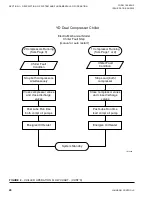JOHNSON CONTROLS
13
SECTION 1 – DESCRIPTION OF SYSTEM AND FUNDAMENTALS OF OPERATION
FORM 160.69-O2
ISSUE DATE: 9/30/2020
1
brought on line. After this period has elapsed, the lag
compressor can be brought on line per normal opera-
tion. While this period is in effect, the lead compressor
motor current will be limited to the value programmed
for the
Lead Compressor Pulldown Demand Limit
Setpoint (30-100% FLA). This current limit applies to
the full load amps of the Lead compressor motor only,
not the Chiller Full Load Amps (total of both compres-
sors). For example, if the Chiller Full Load Amps is
2000A, then each compressor’s FLA is 1000A. If set
to 80%, then the lead compressor motor current would
be limited to 800A (80% x 1000) for the duration of
this period.
The CHILLER PULLDOWN DEMAND LIMIT
Setpoint (that was used during the CHILLER PULL-
DOWN PERIOD in previous software versions) has
been removed in this and later software versions. Al-
though this setpoint has been removed, the logic in
the CHILLER PULLDOWN PERIOD that is used to
determine if it is necessary to bring on the Lag com-
pressor (to meet load) still exists. This period is still
in effect from start until the Leaving Chilled Liquid
Temperature is within 2ºF of the Leaving Chilled Liq-
uid Temperature Setpoint. However, the “Chiller Pull-
down In Effect” LED (that indicated when the Chiller
Pulldown Period is in effect) has been eliminated from
the MOTOR Screen to avoid confusion with the Lead
Compressor Pulldown Demand Limit feature.
After the Lead Compressor Pulldown Time Setpoint
has elapsed, the chiller current limit will be limited to
the value programmed for the Chiller Current Limit
Setpoint. As in previous software versions, this setpoint
is applied to the total chiller current (30% to 100% of
the Chiller Full Load Amps). For example, if the Chill-
er FLA is 1600 Amps, the FLA of each motor is 800
Amps. If this setpoint is set to 70%, the Chiller Cur-
rent would be limited to 1120 Amps. If both compres-
sors are running, each would be limited to 560 amps. If
only one motor is running, the motor would be allowed
to operate all the way up to its full load amps of 800
Amps, because the total chiller current is being limited
to 1120 Amps.
Compressor Lockout
The COMPRESSOR LOCKOUT Setpoint, available
on the Capacity Compressor Cycling Screen, can be
used to lockout either compressor. The designated
compressor will not be permitted to run. This feature is
useful when it is desired to perform service on a com-
pressor.
With Software version C.OPT.11.03.01.004 (or later),
a single compressor can be locked out while both com-
pressors are running, without shutting down the entire
chiller. A soft shutdown will be performed on the run-
ning compressor selected for lockout and its status is
changed to “Lag” (if it is not the lag compressor al-
ready). Upon completion of Coastdown, the compres-
sor will remained locked out until the lockout is re-
leased. If there is only one compressor running and it is
the one targeted for lockout, the user will have to either
shutdown the entire chiller and then lockout the desired
compressor or bring the other compressor on line and
then lockout the desired one. In previous software ver-
sions, a compressor can only be locked out only while
it is shutdown.
With Software version C.OPT.11.03.01.004 (or lat-
er), the following Safety or Cycling Conditions on a
Locked-out compressor will not cause the other com-
pressor to shutdown. In previous software versions,
these cycling and safety conditions that occur on a
Locked Out compressor cause the other compressor to
shutdown or prevent it from starting.
“Motor Controller [#1/#2] – Contacts Open”
“Oil Pump [#1/#2] – Drive Contacts Open”
“Proximity Probe – Low Supply Voltage”
“Discharge [#1/#2] – Low Temperature”
“Discharge [#1/#2] – High Temperature”
“Oil Pump [#1/#2] - Differential Pressure Calibration”
“Oil Pump [#1/#2] – Pressure Transducer Out of
Range”
“Thrust Bearing [#1/#2] – Proximity Probe Clearance”
“Thrust Bearing [#1/#2] - Proximity Probe Out of
Range”
When any of these conditions occur on a locked out
compressor, they are displayed as Warnings. This al-
lows the user to know that a condition exists on the
locked compressor. The condition must be corrected
prior to the lock-out being removed from the compres-
sor. If it is not, the warning condition will revert back
to a safety as soon as the lockout is removed and will
cause the chiller to trip.
Summary of Contents for YD A
Page 8: ...JOHNSON CONTROLS 8 FORM 160 69 O2 ISSUE DATE 9 30 2020 THIS PAGE INTENTIONALLY LEFT BLANK...
Page 22: ...JOHNSON CONTROLS 22 FORM 160 69 O2 ISSUE DATE 9 30 2020 THIS PAGE INTENTIONALLY LEFT BLANK...
Page 28: ...JOHNSON CONTROLS 28 FORM 160 69 O2 ISSUE DATE 9 30 2020 THIS PAGE INTENTIONALLY LEFT BLANK...
Page 34: ...JOHNSON CONTROLS 34 FORM 160 69 O2 ISSUE DATE 9 30 2020 THIS PAGE INTENTIONALLY LEFT BLANK...
Page 48: ...JOHNSON CONTROLS 48 FORM 160 69 O2 ISSUE DATE 9 30 2020 THIS PAGE INTENTIONALLY LEFT BLANK...