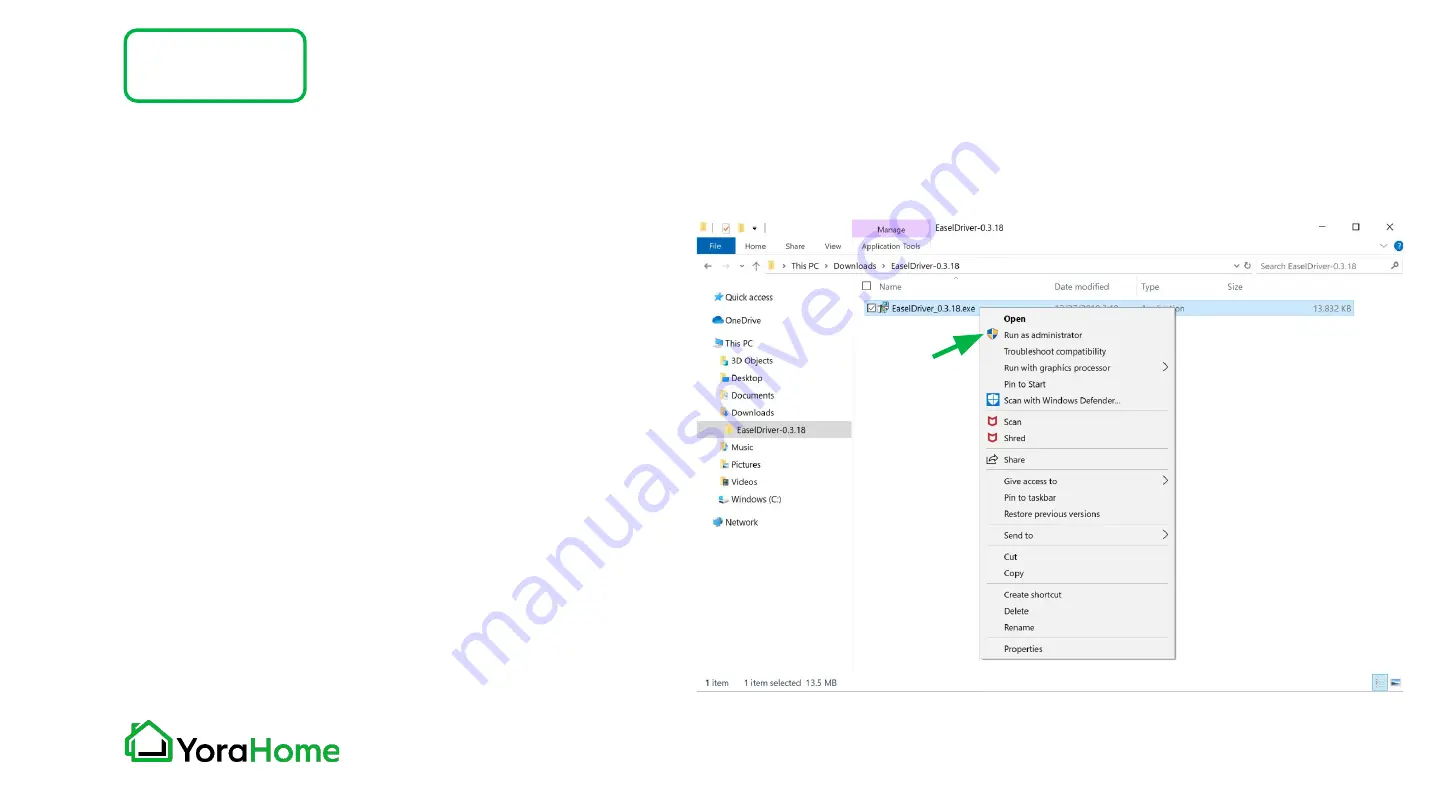
Part 4
Step 5 - Install Easel driver (Windows)
W2. Go to your Downloads folder, open the
download and you should see the Easel Driver
File (EaselDriver-0.#.##.exe).
W3. Then, right-click on it, select "Run as
administrator" and follow the installation
prompt. Follow the Installer instructions to
complete the installation. You may need to
refresh your browser and, in some cases, restart
your computer.
Important: Windows 10 security settings may
pop up to confirm if you want to install the
driver. You will need to click "More Info" and
select "Run Anyway" to proceed with the
installation.
Machine Setup






























