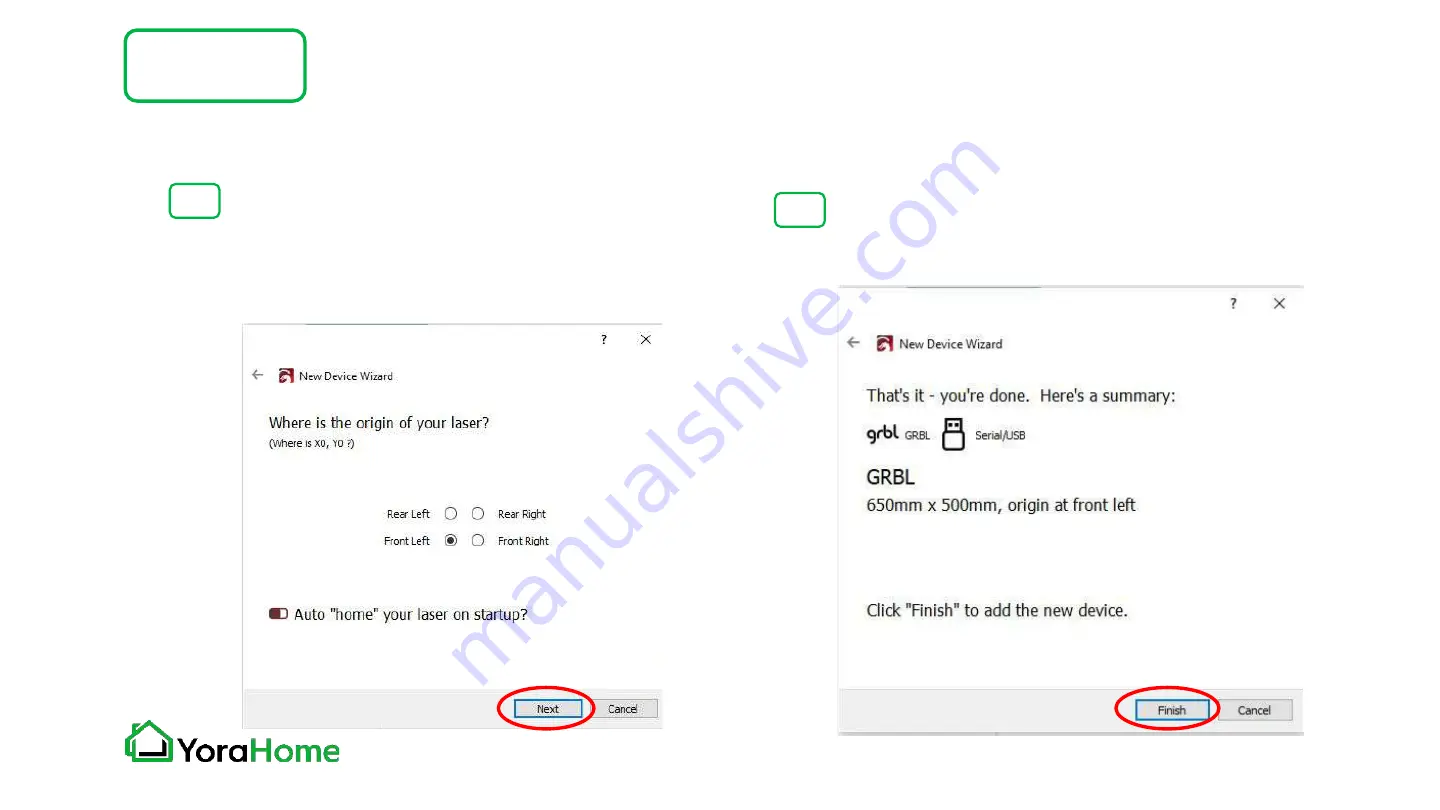
Software Introduction - Lightburn
Part 3
7.
8.
Set the origin for your laser - on the
6550, that is the Front Left. If you wish
to use the Auto-homing function, set
that toggle to “True” - click “Next”.
Confirm your settings, then click “Finish”
to return to the Devices screen.