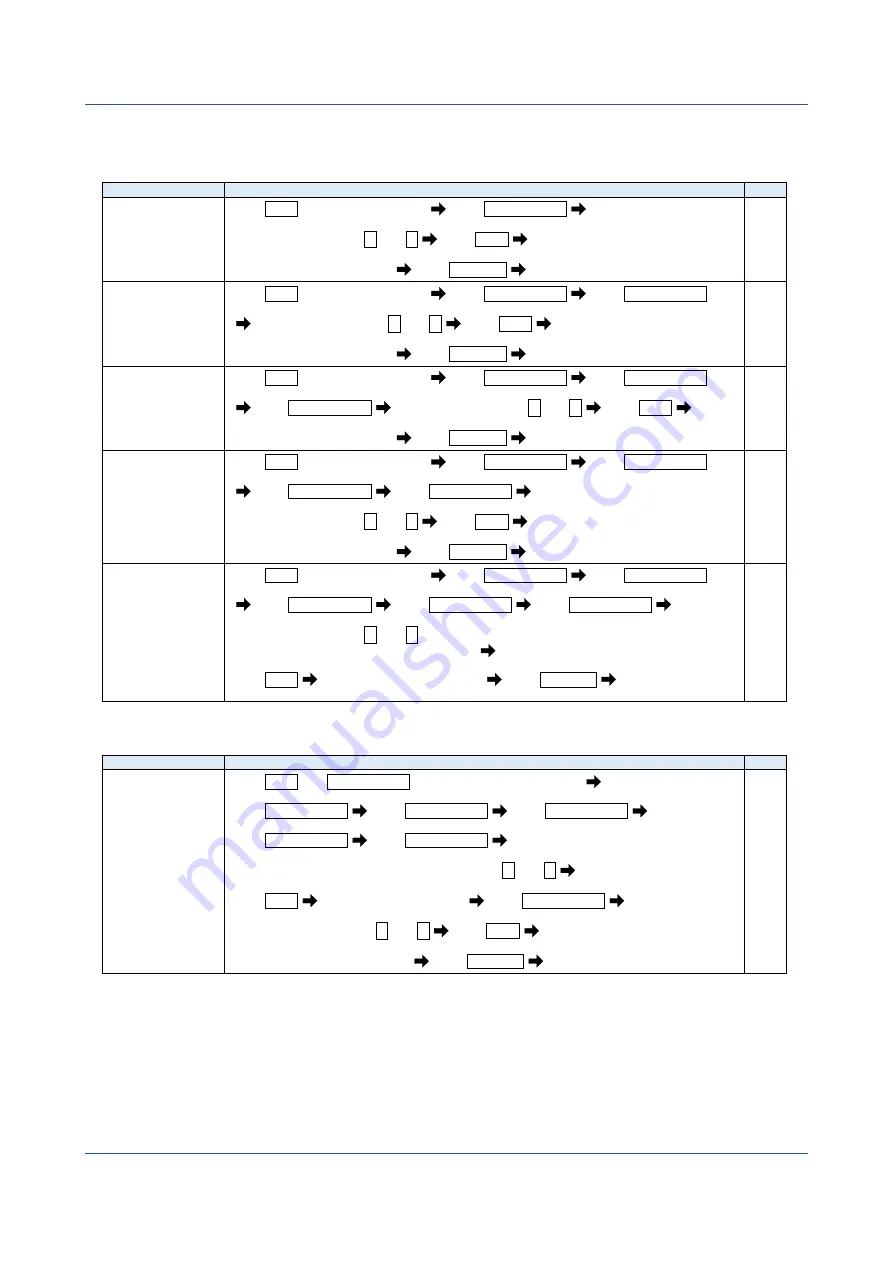
29
IM 77C01E31-01EN
SFLC-212-181
29
(2) A combinat
ion except a display pattern.
Each parenthesized number shows a setting number and this number is displayed on the setting screen.
Items
Setting and operation procedures
Page
Sets the display
factor of main
monitor.
(112)
Press SET
for longer than 3 se
conds
Press
RESET/SHIFT
(111)
(112)
Select an display factor by
+
and
-
Press SET
Selected display factor is entered
Press DISPLAY
Returns to display mode.
35
to
39
Sets the display
factor of sub
monitor (left).
(113)
Press SET
for longer than 3 seconds
Press
RESET/SHIFT
Press
RESET/SHIFT
(111)
(112)
Select an display factor by
+
and
-
Press SET
(113)
Selected display factor is entered
Press DISPLAY
Returns to display mode.
35
to
39
Sets the display
factor of sub
monitor (center).
(114)
Press SET
for longer than 3 seconds
Press
RESET/SHIFT
Press
RESET/SHIFT
(111)
(112)
Press
RESET/
SHIFT
Select an display factor by
+
and
-
Press SET
(113)
(114)
Selected display factor is entered
Press DISPLAY
Returns to display mode.
35
to
39
Sets the display
factor of sub
monitor (right).
(115)
Press SET
for longer than 3 seconds
Press
RESET/SHIFT
Press
RESET/SHIFT
(111)
(112)
Press
RESET/SHIFT
Press
RESET/SHIFT
(113)
(114) (115)
Select an display factor by
+
and
-
Press SET
Selected display factor is entered
Press DISPLAY
Returns to display mode.
35
to
39
Sets the display
factor of bar graph.
(116)
Press SET
for longer than 3 seconds
Press
RESET/SHIFT
Press
RESET/SHIFT
(111)
(112)
Press
RESET/SHIFT
Press
RESET/SHIFT
Press
RESET/SHIFT
(113)
(114) (115) (116)
Select an display factor by
+
and
-
(If a sub monitor is selected, an underbar
will be displayed on the bottom of a digital display.)
Press SET
Selected display factor is entered
Press DISPLAY
Returns to
display mode.
35
to
39
(3) S
etting of active power polarity and measurement range.
Each parenthesized number shows a setting number and this number is displayed on the setting screen.
Items
Setting and operation procedures
Page
Sets the polarity
and measurement
range of active
power.
(216)
(217)
Press SET and
RESET/SHIFT
together for longer than 3 seconds
(211)
Press
RESET/SHIFT
Press
RESET/SHIFT
Press
RESET/SHIFT
(212)
(213)
(214)
Press
RESET/SHIFT
Press RES
ET/SHIFT
(215)
(216)
Select an one-way deflection (P)
/
both deflection (-) by
+
and
-
Press SET
Selected deflection is entered
Press
RESET/SHIFT
(217)
Select a measuring range by
+
and
-
Press SET
Selected measuring range is entered
Press DISPLAY
Returns to display mode.
43
to 46






























