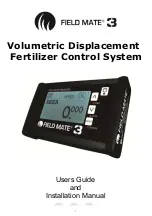Job Screen details
(Enter the JOB screens by Quick pressing the POWER key)
Inside the JOB menu...
Change the job
Hold ARROW key to select
Bin1 libary select .
Currently set to 1
Bin2 libary select .
Currently set to 1
Move to new job if
required
Current JOB. To reset
or view details hold any
ARROW key.
Start Job1
RESET Job1
View Job1 Report
13