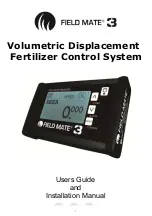Warranty :
EMI Emmisssion Certification:
1 Year
return
to factory Warranty on Electric Drive components, sensors and Downloading support hardware.
Please ensure you agree to the warrantry conditions before proceeding to purchase this product, read the warranty form
at the end of this user guide. Installation wiring to sensors and wear and tear on connectors not covered
NOTE:
The
We
question.
smallest
the
even
have
you
if
'Anytime'
upport
s
dealer
your
Call
help.
to
here
are
system.
the
by
released
being
is
amounts
correct
the
ensure
to
system
metering
the
on
bag
a
ith
w
runs
test
drill
needed
if
and
system
the
understand
should
operator
issue.
out
with
operating
is
it
ensure
to
system
the
monitor
to
and
correctly
up
system
drive
Electric
the
set
dealer
to
or
operator
the
of
responsibilty
sole
the
is
t
I
product.
this
using
from
result
that
irregularities
planting
mishaps,
any
for
responsible
or
liable
way
no
in
is
Limited
Zealand
New
Gtech
.
Electro magnetic interference emmission certification are a series of tests that required to be passed beforean
electronic device can be sold. These test are related to how much electron magnetic radiation is emmitted by
an electronic device.
The Area meter has the following certifications and is suitable for sale in the following countries:
Certification
Countries
C-Tick Z874 Class B
New Zealand, Australia
Europe
CE
3