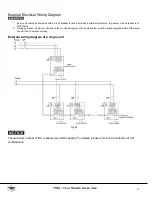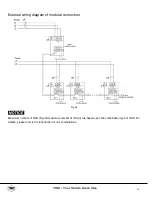YMGI
•
Your Modern Green Idea
62
Step 14:
progress 10 is “Status judgments of outdoor valves before startup”
If master unit displays below, status judgments are enabled.
Debugging Code
Progress Code
Status Code
Meaning
Progress
LED1
LED2
LED3
Code
Display
status
Code
Display
status
Code
Display
status
10_Status
judgments of
outdoor valves
before startup
db
Light
10
Light
ON
Light
Outdoor valves are being turned on.
If unit detects that valve status is not normal, it will display as below:
Debugging Code
Progress Code
Status Code
Meaning
Progress
LED1
LED2
LED3
Code
Display
status
Code
Display
status
Code
Display
status
10_Status
judgments of
outdoor valves
before startup
db
Light
10
Light
U6
Light
Outdoor valves are not fully turned on.
Then check the big and small valves whether they are fully turned on. After the check, press SW6 return button to
restart the judgments.
If unit detects that valve status is normal, it will display as below and start next progress.
Debugging Code
Progress Code
Status Code
Meaning
Progress
LED1
LED2
LED3
Code
Display
status
Code
Display
status
Code
Display
status
10_Status
judgments of
outdoor valves
before startup
db
Light
10
Light
OC
Light
Outdoor valves are turned on normally.
Step 15:
progress 11 is “Calculate refrigerant quantity manually”
No need to operate. System will start next progress.
Step 16:
progress 12 is “Confirm debugging startup”
In order to make sure all preparation work is done before startup, this step is designed for user to confirm the startup
again. Operate as below:
If master unit displays as below, system is waiting for confirmation signal.
Debugging Code
Progress Code
Status Code
Meaning
Progress
LED1
LED2
LED3
Code
Display
status
Code
Display
status
Code
Display
status
12_Status
judgments of
outdoor valves
before startup
db
Light
12
Light
AP
Blink
Ready for units to start debugging.