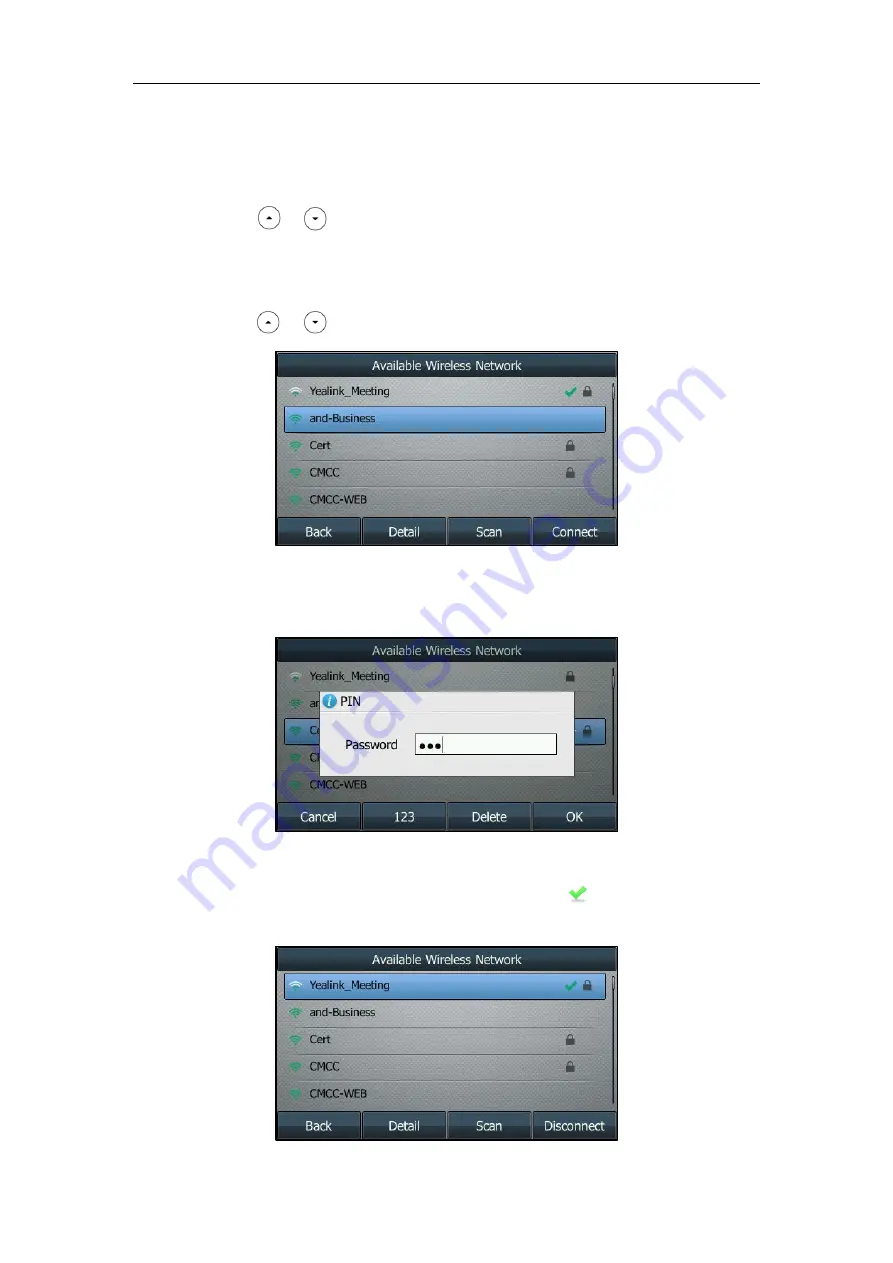
User Guide for the SIP-T46S IP Phone
30
Manually Connect to an Available Wireless Network
To manually connect to a wireless network via phone user interface:
1.
Press
Menu
->
Basic
->
Wi-Fi
.
2.
Press or to highlight
X Available Network(s)
(X represents the number of
available networks), and then press the
Enter
soft key.
If there is no available wireless network, press the
Scan
soft key to search for the wireless
network again.
3.
Press or to select the desired wireless network.
4.
Press the
Connect
soft key.
5.
If the network is secure, enter its password in the
Password
field.
6.
Press the
OK
soft key.
Once the connection has completed successfully, the icon appears after the name of
the wireless network.
Summary of Contents for SIP-T46S
Page 1: ...aji...
Page 26: ...User Guide for the SIP T46S IP Phone 16...
Page 230: ...User Guide for the SIP T46S IP Phone 220...
Page 235: ...Appendix 225 Appendix B Menu Structure...






























