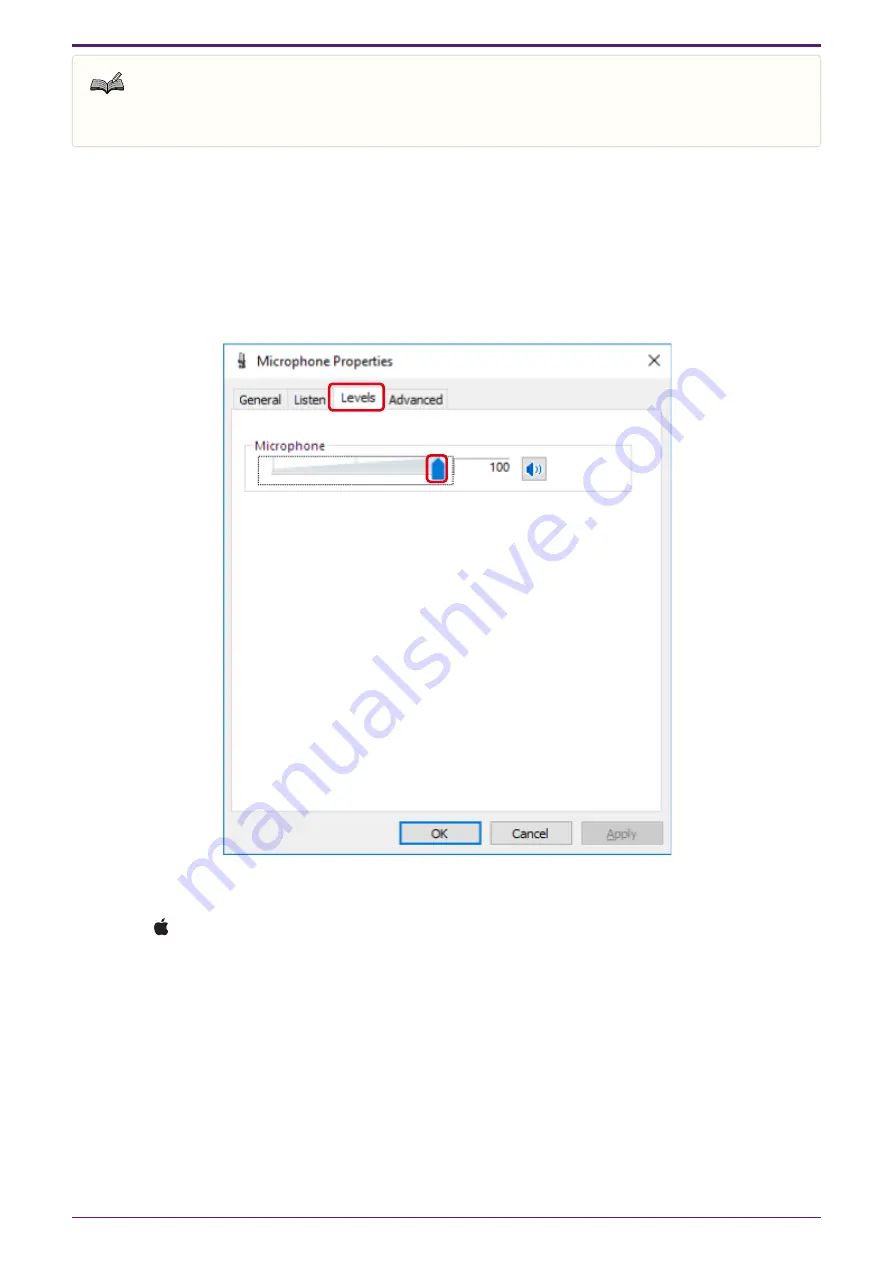
Note
• The fields, etc. on the setting screens differ depending on the computer you are using.
On Windows
1. Right-click the speaker icon at the bottom right of the screen and click “Sounds”.
The “Sound” screen is displayed.
2. Click the “Recording” tab, and click “Yamaha YVC-200” and then “Properties”.
The “Microphone Properties” screen is displayed.
3. Click the “Levels” tab and adjust the microphone sensitivity in the “Microphone” field.
On macOS
1. Click at the top left of the screen, and click “System Preferences” then “Sound”.
The “Sound” screen is displayed.
2. Click the “Input” tab and adjust the microphone sensitivity in the “Input volume” field.
3. Preparation
3.5. Connecting a Computer via USB |
15






















