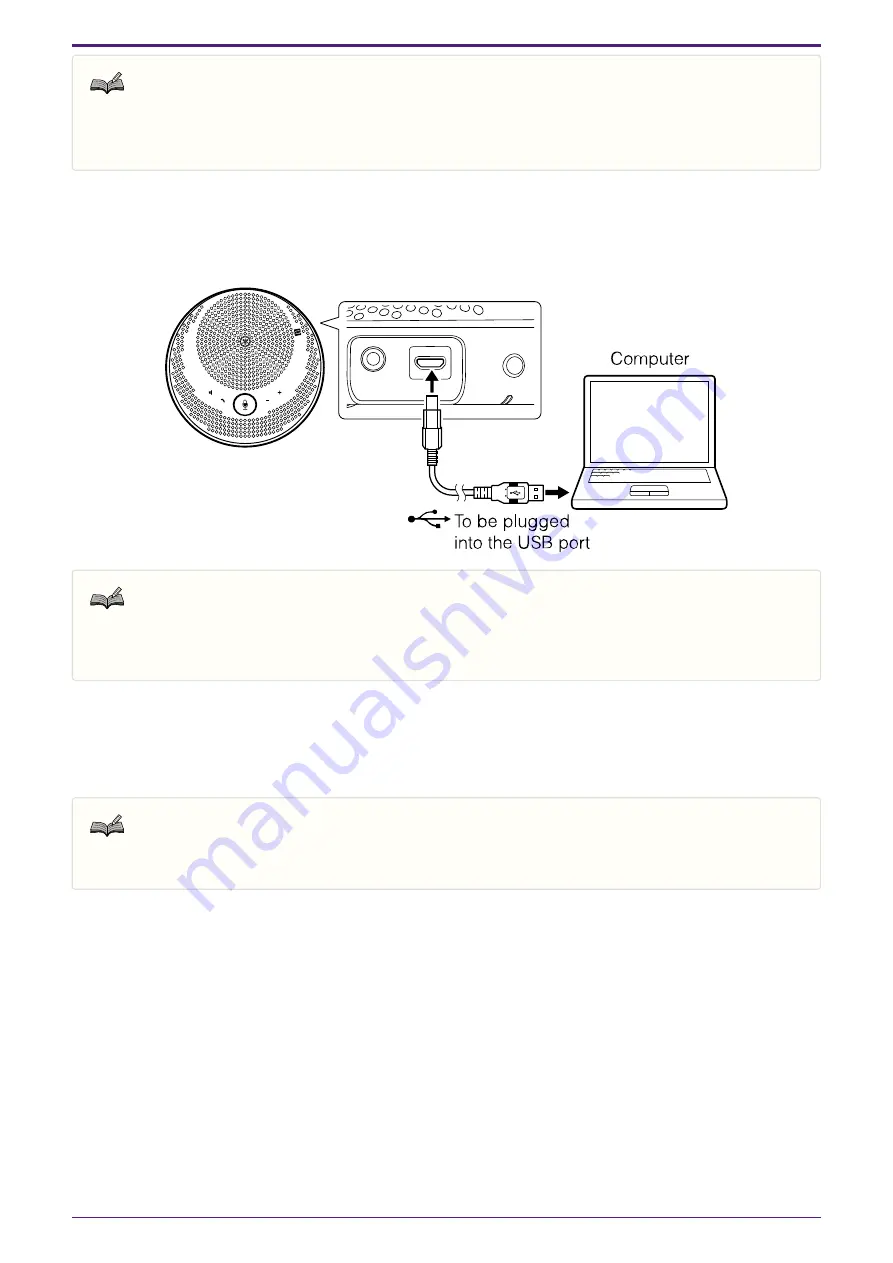
Note
• The supported versions of Windows and macOS are listed on the following website.
3.5.1. Connecting
Connect this product to the computer using the included USB cable. The product will start up automatically as
power is transmitted from the computer.
Note
• Since this product is recognized by computers as a standard USB audio device, there is no need to
install a separate USB driver.
3.5.2. Checking if Connected Correctly
Once the connection is finished, use the following procedure to check that the computer correctly recognizes
this product.
Note
• The fields, etc. on the setting screens differ depending on the computer you are using.
On Windows
1. Right-click the speaker icon at the bottom right of the screen and click “Sounds”.
The “Sound” screen is displayed.
2. Click the “Playback” tab and check that “Yamaha YVC-200” is set as the default device.
If it is not set as the default device, click “Yamaha YVC-200” and click “Set Default”.
3. Preparation
3.5. Connecting a Computer via USB |
11
























