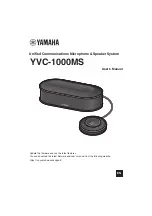YVC-1000MS User's Manual
5
■
Top
1
Power button/indicator (
)
Press to turn the product on. Press and hold the power
button for two or more seconds to enter standby mode.
2
/- button/indicator (
)
Press to adjust the speaker volume. Hold down the
appropriate button for 0.5 or more seconds to
continuously increase or decrease the volume.
Press both the + and - buttons (
) simultaneously
for two or more seconds to switch the output device
between the built-in and external speakers. (
→
3
Volume level indicator
It normally indicates the input level of an incoming
voice from the remote location or external microphones
(if amplifying sound from external microphones in your
location is enabled). It indicates settings when adjusting
the speaker volume or when selecting an output speaker.
(
→
4
Call button/indicator (
)
While being connected to PC or Mac, press this button
to operate a call (answering a call, ending a call, etc.) on
Skype for Business. (
→
When it is pressed and held for two or more seconds
while waiting for a call, the product automatically
measures acoustic conditions and tunes the audio
settings to an optimal condition (automatic audio
tuning). (
→
5
Bluetooth button/indicator (
)
Press to pair or connect with a Bluetooth compatible
smartphone or tablet.
If this button is pressed while being connected to a
Bluetooth device, Bluetooth will be disconnected.
6
NFC logo (N-Mark)
Placing an NFC (Near Field Communication)-equipped
Bluetooth compatible smartphone or tablet over the
N-Mark allows you to pair or connect it with the
product, or to disconnect it.
7
Built-in speaker
Outputs an incoming voice.
Controls and functions
Control Unit (YVC-CTU1000)
1 2 3
4 5
6
7