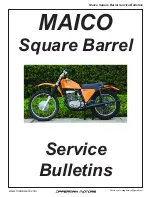CHAIN DRIVE
5-69
EAS23420
REMOVING THE DRIVE CHAIN
1. Stand the vehicle on a level surface.
EWA
WARNING
Securely support the vehicle so that there is
no danger of it falling over.
TIP
Place the vehicle on a suitable stand so that the
rear wheel is elevated.
2. Remove:
• Drive chain
TIP
Cut the drive chain with the drive chain cut &
rivet tool. (Use goods on the market)
EAS23441
CHECKING THE DRIVE CHAIN
1. Measure:
• 15-link section of the drive chain
Out of specification
Replace the drive
chain.
▼▼▼▼▼▼▼▼▼▼▼▼▼▼▼▼▼▼▼▼▼▼▼▼▼▼▼▼▼▼▼▼
a. Measure the length “a” between the inner
sides of the pins and the length “b” between
the outer sides of the pins on a 15-link sec-
tion of the drive chain as shown in the illus-
tration.
b. Calculate the length “c” of the 15-link section
of the drive chain using the following formu-
la.
Drive chain 15-link section length “c” =
(length “a” between pin inner sides + length
“b” between pin outer sides)/2
TIP
• When measuring a 15-link section of the drive
chain, make sure that the drive chain is taut.
• Perform this procedure 2–3 times, at a differ-
ent location each time.
▲▲▲▲▲▲▲▲▲▲▲▲▲▲▲▲▲▲▲▲▲▲▲▲▲▲▲▲▲▲▲▲
2. Check:
• Drive chain
Stiffness
Clean, lubricate, or replace.
3. Clean:
• Drive chain
▼▼▼▼▼▼▼▼▼▼▼▼▼▼▼▼▼▼▼▼▼▼▼▼▼▼▼▼▼▼▼▼
a. Wipe the drive chain with a clean cloth.
b. Put the drive chain in kerosene and remove
any remaining dirt.
c. Remove the drive chain from the kerosene
and completely dry it.
ECA
NOTICE
• This vehicle has a drive chain with small
rubber O-rings “1” between the drive
chain side plates. Never use high-pressure
water or air, steam, gasoline, certain sol-
vents (e.g., benzine), or a coarse brush to
clean the drive chain. High-pressure meth-
ods could force dirt or water into the drive
chain’s internals, and solvents will deteri-
orate the O-rings. A coarse brush can also
damage the O-rings. Therefore, use only
kerosene to clean the drive chain.
• Do not soak the drive chain in kerosene for
more than ten minutes, otherwise the O-
rings can be damaged.
15-link length limit
239.3 mm (9.42 in)
Summary of Contents for WR250F 2016
Page 4: ......
Page 10: ......
Page 12: ......
Page 16: ...LOCATION OF IMPORTANT LABELS 1 2 EUR ...
Page 17: ...LOCATION OF IMPORTANT LABELS 1 3 AUS NZL ZAF ...
Page 41: ...MULTI FUNCTION DISPLAY 1 27 ...
Page 78: ...LUBRICATION SYSTEM CHART AND DIAGRAMS 2 25 ...
Page 80: ...LUBRICATION SYSTEM CHART AND DIAGRAMS 2 27 ...
Page 82: ...LUBRICATION SYSTEM CHART AND DIAGRAMS 2 29 ...
Page 84: ...CABLE ROUTING DIAGRAM 2 31 EAS2GB7073 CABLE ROUTING DIAGRAM ...
Page 86: ...CABLE ROUTING DIAGRAM 2 33 ...
Page 88: ...CABLE ROUTING DIAGRAM 2 35 ...
Page 90: ...CABLE ROUTING DIAGRAM 2 37 ...
Page 92: ...CABLE ROUTING DIAGRAM 2 39 ...
Page 94: ...CABLE ROUTING DIAGRAM 2 41 ...
Page 96: ...CABLE ROUTING DIAGRAM 2 43 ...
Page 98: ...CABLE ROUTING DIAGRAM 2 45 ...
Page 142: ...ELECTRICAL SYSTEM 3 42 ...
Page 152: ...CHASSIS 4 9 ...
Page 162: ...FRONT WHEEL 5 8 1 1 ...
Page 226: ...CHAIN DRIVE 5 72 ...
Page 290: ...OIL PUMP AND BALANCER GEAR 6 61 a 2 10 b 2 9 1 b 5 3 a 4 10 5 9 3 E c d 6 7 8 8 b 6 ...
Page 310: ...TRANSMISSION 6 81 ...
Page 347: ...CHARGING SYSTEM 9 15 ...
Page 351: ...LIGHTING SYSTEM 9 19 ...
Page 359: ...COOLING SYSTEM 9 27 ...
Page 391: ...FUEL PUMP SYSTEM 9 59 ...
Page 394: ...ELECTRICAL COMPONENTS 9 62 12 11 10 2 3 1 6 7 4 5 8 9 ...
Page 396: ...ELECTRICAL COMPONENTS 9 64 EAS2GB7383 CHECKING THE SWITCHES 4 1 3 2 E B S E B E B E E B B ...
Page 414: ...ELECTRICAL COMPONENTS 9 82 ...
Page 425: ......
Page 426: ...PRINTED IN JAPAN E PRINTED ON RECYCLED PAPER ...