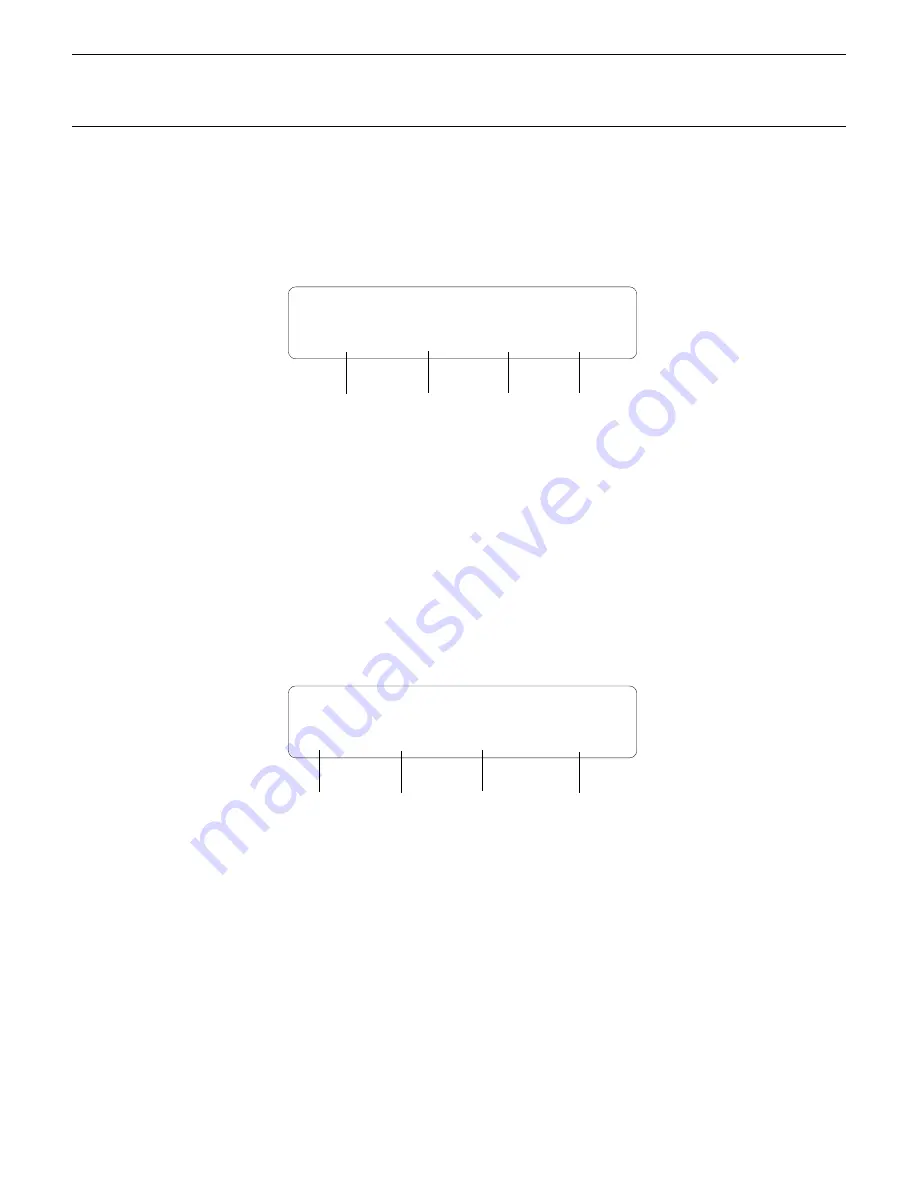
3. The Performance Mode
31
7
Shift the Bass Voice Up One Octave
Press the [PAGE] key, use the [-1/NO] and [+1/YES] keys to select the
“3-1-04:Note Shift” screen, then press [ENTER] (or simply press [
.] while
holding [PAGE]).
Since the bass voice we have selected will sound too low if played only on
the lower octaves of the controlling keyboard, we’ll shift its pitch up one
octave. Move the cursor to the layer-A “NtShft” (Note Shift) parameter and set
it to “+12”.
8
Set the Low Note Limits
Press the [PAGE] key, use the [-1/NO] and [+1/YES] keys to select the
“3-1-06:Note Limit-L” screen, then press [ENTER] (or simply press [
.] two
times while holding [PAGE]).
Set the layer-B and layer-C low note limits to “C3”.
PFM NtShft [A] BA Wood
0‹ 0‹ 0‹ ---
PFM NtLmt-L [A] BA Wood
C-2‹ C-2‹ C-2‹ ---
Layer “D”
voice.
Layer “D”
voice.
Layer “A”
voice.
Layer “B”
voice.
Layer “C”
voice.
Layer “C”
voice.
Layer “B”
voice.
Layer “A”
voice.
Summary of Contents for TG500
Page 1: ......
Page 13: ...Getting Started ...
Page 14: ...2 ...
Page 54: ......
Page 55: ...Feature Reference ...
Page 56: ......
Page 262: ...250 Appendix EFFECTS ...
Page 265: ......
Page 266: ......
Page 267: ......
Page 268: ......
Page 269: ......
Page 270: ......
Page 271: ......
Page 272: ......
Page 274: ......
Page 275: ......
Page 276: ......
Page 277: ......
Page 278: ......
Page 279: ......
Page 280: ......
Page 281: ......
Page 282: ......
Page 295: ......
Page 296: ......
Page 297: ......
Page 298: ......
Page 299: ......
Page 300: ......
Page 301: ......
Page 302: ......
Page 303: ......
Page 304: ......
Page 305: ......
Page 306: ......
Page 307: ......
Page 308: ......
Page 309: ......
Page 310: ......
Page 311: ......
Page 312: ......
Page 313: ......
Page 314: ......
Page 315: ......
Page 316: ......
Page 317: ......
Page 318: ......
Page 319: ......
Page 320: ......
Page 334: ......






























