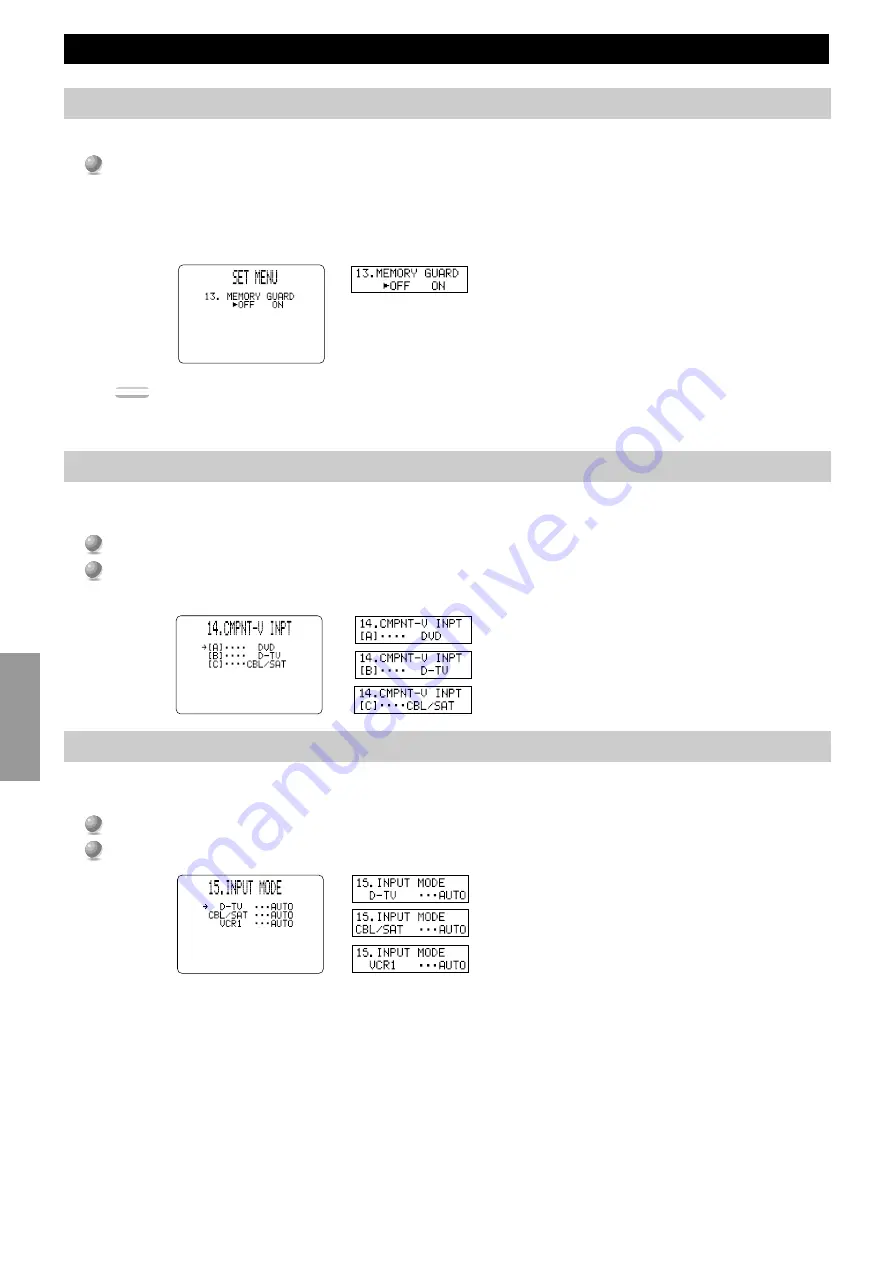
52
Advanced
Operation
SET MENU Items
13. MEMORY GUARD
Use this feature to prevent accidental changes to DSP program parameter values and other settings on this unit.
Select “ON” to use MEMORY GUARD to protect the following features:
• DSP program parameters
• All SET MENU items
• Front, Rear Center speaker and Subwoofer levels
• The On-Screen Display mode
Notes:
• When MEMORY GUARD is “ON”, you cannot use any of the test modes.
• When MEMORY GUARD is “ON”, you cannot select any other SET MENU item.
14. CMPNT-V INPUT (Component Video Input)
Use this feature to designate the input for each
COMPONENT VIDEO
terminal,
A
,
B
, and
C
. The initial settings are as written on the rear
panel. (Terminal
A
is for DVD, terminal
B
is for D-TV, and terminal
C
is for CBL/SAT.)
1
1
Select [A], [B], or [C] according to which terminal your equipment is connected to by pressing
%
or
%
.
2
2
Select the video input for your equipment by pressing
+
or
–
.
• You cannot select the same input once you have already selected it.
15. INPUT MODE
Use this feature to designate the input mode for sources connected to
D-TV
,
CBL/SAT
and
VCR 1
input jacks when you turn on this unit.
Select “AUTO” to allow this unit to automatically detect the type of input signal and select the appropriate input mode.
Select “LAST” to set this unit to automatically select the last input mode used for that source.






























