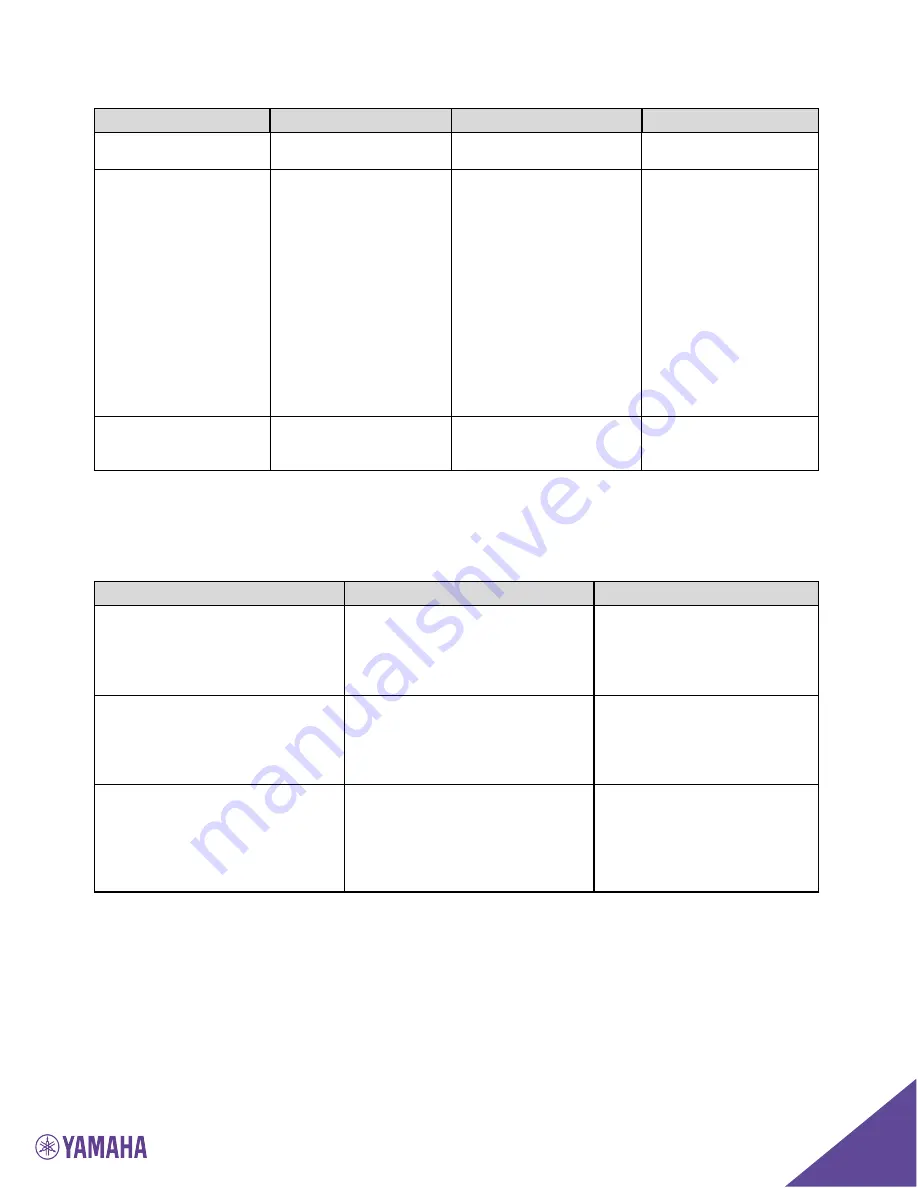
72
Property/Action
Command Format
Description
Response
lock
get lock ch <channel
number>
Retrieve Mic Lock for
specified channel.
val lock ch <channel
number> <0/1>
mute
set mute ch <channel
number> <0/1>
Mute or unmute
specified channel:
0 - Unmute, 1 – Mute,
2 – Toggle
Using “A” as the
channel number will
effect all microphones
and lock the local mute
button when used with
mute. Using “B” as the
channel number effects
all microphones but
does not lock the mute
button.
val mute ch <channel
number> <0/1>
mute
get mute ch <channel
number>
Retrieve mute state for
specified channel.
val mute ch <channel
number><0/1/2/3/4
/5>
Notifications:
The Executive Elite command ‘regnotify’ will turn on notifications.
Notifications
Notification Format
Description
mute_group_change
notify mute_group_change
<group name> <action>
Notify client that changes
that affect a given group
have occurred. Actions
include 'add' - add, 'del' -
delete, 'ren' - rename.
mute_group_member_change
notify
mute_group_member_change
<group name> bid <box id>
active <0/1> type <type> index
<mic index>
Notify client that a mic has
changed its group.
mute_group_mute_type_change notify
mute_group_mute_type_change
<group name> <mute type>
Notify client that the given
mute group's mute type has
changed,
0 - Individual mute,
1 - Tabletop mute,
2 - Push to talk.
















































