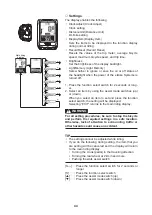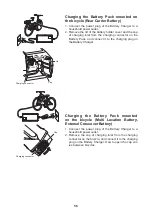44
Settings
The display enables the following.
• ClockAdjust (Clock Adjust)
Clock setting
• DistanceUnit (Distance Unit)
km/mile setting
• DisplayItem (Display Item)
Sets the items to be displayed in the function display
during normal riding.
• RecordReset (Record Reset)
Resets the values of the trip meter, average bicycle
speed, maximum bicycle speed, and trip time.
• Brightness
Set the brightness of the display backlight.
• LightMemory (Light Memory)
Sets whether to ignore or save the on or off status of
the headlight when the power of the e-Bike Systems is
turned off.
1. Press the function select switch for 2 seconds or long-
er.
2. Select an item by using the assist mode switches (up)
or (down).
When you select an item to set and press the function
select switch, the setting will be displayed.
Selecting “EXIT” returns to the main riding display.
WARNING
For all setting procedures, be sure to stop the bicycle
and perform the required settings in a safe location.
Otherwise, lack of attention to surrounding traffic or
other hazards could cause an accident.
TIP
• The settings cannot be adjusted while riding.
• If you do the following during setting, the item that you
are setting will be canceled and the display will return
to the main riding display.
• Turning the crank (pedal) in the traveling direction
• Turning the rear wheel at 2 km/h and more
• Pushing the walk assist switch
[S---] ···· Press the function select switch for 2 seconds or
longer
[S] ······· Press the function select switch
[
] ······ Press the assist mode switch (up)
[
] ······ Press the assist mode switch (down)
[S]
[S]
[S]
[S]
[S]
[S]
[S]
[
▲
]
[
▲
]
[
▼
]
[
▲
]
[
▼
]
[
▲
]
[
▼
]
[
▲
]
[
▼
]
[
▲
]
[
▼
]
[
▲
]
[
▼
]
[
▼
]
[S---]
Main riding
display
Summary of Contents for PW SYSTEM
Page 18: ...18 Multi Location Battery 600 External Crossover Battery 400 500 ...
Page 53: ...53 ...
Page 59: ...59 Cap Charging connector ...