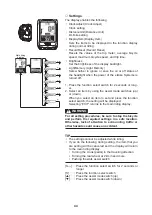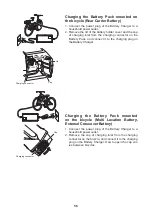43
Trip time
This displays the total riding time since it was last reset.
When you turn off the power, the data up to that point will
be saved.
To reset the trip time, press the assist mode switch (up)
and assist mode switch (down) simultaneously for 2 sec-
onds or longer when the trip time is displayed on the func-
tion display. Or see “Settings”.
TIP
If your bicycle speed is less than 2.0 km/h or 1.2 MPH, the
trip time will not be accumulated.
Headlight on/off
For models equipped with a headlight or taillight powered
by the Battery Pack, each time you press the light switch,
the headlight and taillight will turn on and off.
TIP
• Display backlight operates simultaneously with the light
switch.
• As the light switch is turned on or off, the display back-
light will light accordingly. For the procedure of select-
ing the brightness condition, see “Settings”.
• The on or off status of the headlight operates simulta-
neously with the on or off status of the light indicator.
Light indicator
Summary of Contents for PW SYSTEM
Page 18: ...18 Multi Location Battery 600 External Crossover Battery 400 500 ...
Page 53: ...53 ...
Page 59: ...59 Cap Charging connector ...