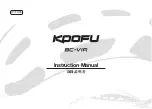Smart key system (ESS025)
5-8
1
2
3
4
5
6
7
8
9
10
11
12
13
main switch knob (and confirmation
with the smart key has taken place), the
main switch can be turned while the
smart key system indicator light is on
(approximately 4 seconds).
WARNING
EWA18720
Never turn the main switch to “OFF”,
“ ”, or “OPEN” while the vehicle is
moving. Otherwise the electrical
systems will be switched off, which
may result in loss of control or an
accident.
TIP
Do not push the main switch knob re-
peatedly or turn the main switch back
and forth excessively (beyond normal
use). To protect the main switch from
damage, the smart key system will tem-
porarily disable, and the smart key sys-
tem indicator light will flash. If this
occurs, wait until the indicator light
stops flashing, and then operate the
main switch.
The main switch positions are de-
scribed below.
EAU96711
ON
All electrical circuits are supplied with
power.
To turn the vehicle power on
1. Turn the smart key on and bring it
within operating range.
2. Push the main switch knob and the
smart key indicator light will come
on for approximately 4 seconds.
3. While the smart key system indica-
tor light is on, turn the main switch
to “ON”.
TIP
See “Emergency mode” on page 10-23
for information on turning the vehicle
power on without the smart key.
EAU96721
OFF
All electrical systems are off.
To turn the vehicle power off
With the smart key turned on and within
operating range, turn the main switch to
“OFF”.
TIP
When the main switch is turned to
“OFF” but the smart key cannot be con-
firmed (the smart key is either outside
operation range or has been turned
off), the beeper will sound for 3 sec-
1. Push.
2. Turn.
1
1
1
2
2
2
1. Turn.
1
1
1
BFM-F8199-E0.book 8 ページ 2022年2月4日 金曜日 午後4時11分